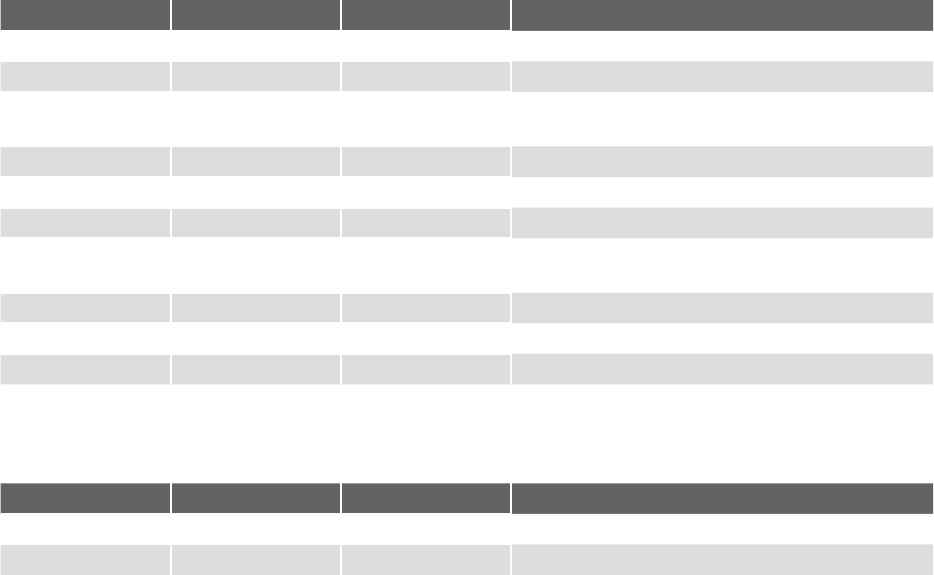
13
5.4 Operating display of the bus module
Table 2 Operating display of the bus module
Operating status of the Ethernet bus module
Status LED of the Ethernet Ports
LED Color Status Meaning
SYS Green On Operating system running
Red Flashing with 1Hz Error in boot process
Red On Waiting for boot process (check position of
“Protocol” switch)
Off No supply voltage
COM0 (BF) Red On No physical connection
Red Flashing with 2Hz No data exchange
Off The device is exchanging data with the ProfiNet IO
Controller
COM1 (SF) Red On Watchdog time out or system error
Off No error
Fault Red On Hardware error
LED Color Status Meaning
Link Green On There is an Ethernet connection
Activity Yellow On Data are being exchanged via Ethernet


















