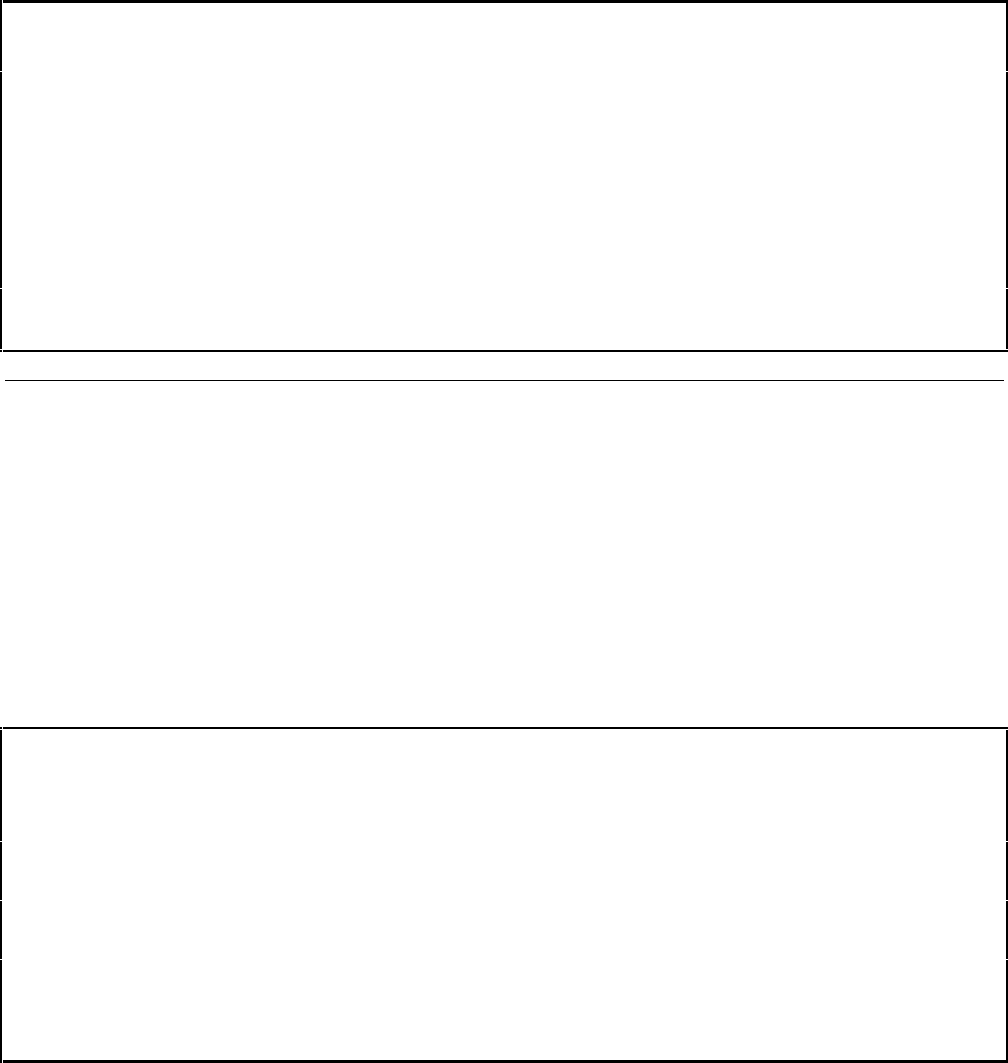
Programming the Agilent 603xA Power Supplies Using Basic
116
Note the use of a semicolon as a separator between the device command and the data in the second example program line
above. The semicolon suppresses the carriage return and line feed which would be sent with a comma. The carriage return
and line feed sent with a comma would cause an unrecognized statement.
A non-zero value of current should be programmed even without a load if constant voltage operation is desired. If current is
not programmed, the supply may remain in constant current at zero volts
EXAMPLE 1: Programming voltage with a variable. This program ramps up output voltage in 200mV steps from 0 to
20 volts.
10 ASSIGN @Ps TO 705
20 OUTPUT @Ps: “CLR: ISET 1”
30 FOR Voltage=0 T0 20 STEP .2
40 OUTPUT @Ps : “VSET” :Voltage
50 WAIT .2
60 NEXT Voltage
70 END
Explanation:
10: Assign I/O path name to power supply
20: Initialize, program current limit to non zero value
30,60: Increment voltage in 0.2 volt steps to 20 volts
50: Wait 200mS between steps
Voltage and Current Readback
Reading back data from the power supply requires two statements. First, a device command must be sent which tells the
power supply which data to obtain and send. Then the data can be entered into a variable. For example, the output voltage
can be measured and read into the variable A with the following statements:
OUTPUT @PS;”VOUT?”
ENTER @ PS;A
Output current can be measured and read into A using the statements above by substituting "IOUT?" for “VOUT?”
The voltage and current settings can be read back as shown above using the queries “VSET?” and “ISET?”.
EXAMPLE 2: This example programs up the out-put of the supply, programs it down and prints out the time to settle
to within 20mV of the programmed value. Because the down programming time varies with load and the change in
programmed value, a function (Settled) is used here which waits for the output to settle to within 20mV of the set value
before allowing the program to continue.
10 ASSIGN @Ps T0 705
20 COM /Ps/ @Ps
30 OUTPUT @Ps:”CLR:VSET 20:ISET 2”
40 WAIT 1
50 OUTPUT @Ps; “VSET .1”
60 Im: IMAGE “SETTLED IN “,Z.DDD. “SECONDS”
70 IF FNSettled (.02,5) THEN
80 PRINT USING Im;FNElapsed_time
81 90 END IF
100 END
110 !


















