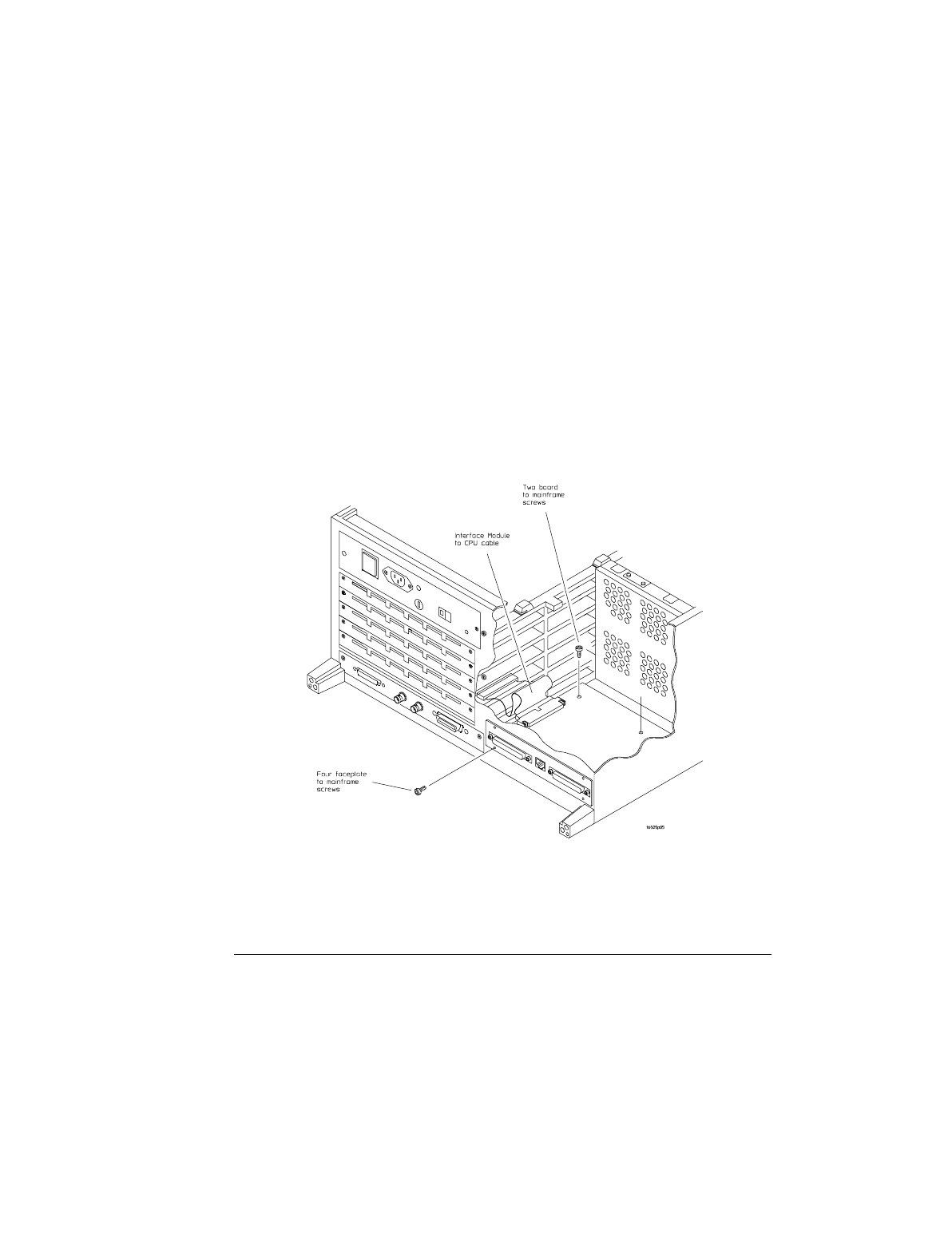
3
Slide the interface module into the mainframe through the slot in the
rear panel.
4
Install the screws connecting the interface module to the mainframe.
Two screws through the top of the interface module connect it to the
sheetmetal plate, and four screws through the rear plate of the interface
module connect it to the rear panel of the mainframe.
5
Connect the 80-pin cable to the CPU board and to the interface
module.
Before installing the cable, inspect the cable and the connectors for
any signs of damage.
a
Slide the 80-pin cable halfway through the rear slot of the card cage
between the interface module and the CPU board.
b
Connect the cable to the CPU board.
c
Connect the cable to the interface module.
6
Replace the top and bottom covers, the optional modules, and the
rear feet of the mainframe.
Installing the Interface Module
Installing the Interface Module
To Install the HP 16500H Hardware
2–3


















