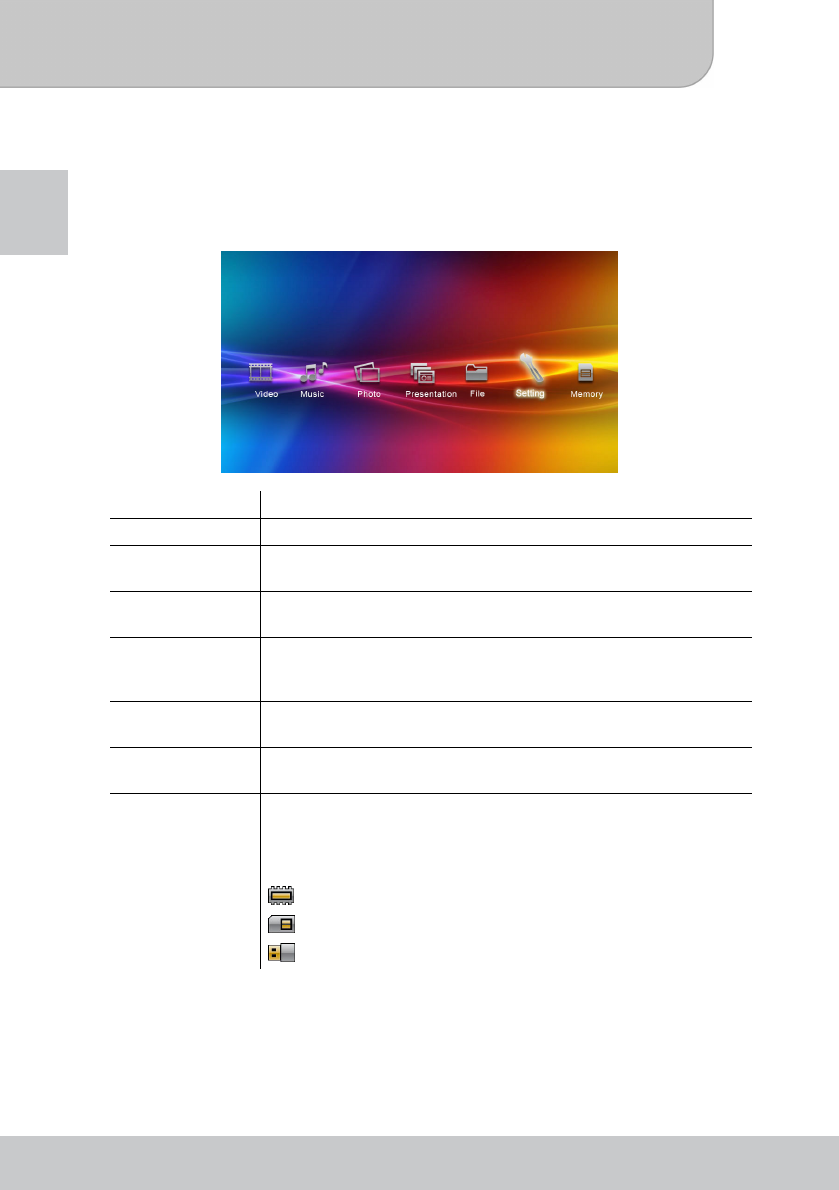
User’s Manual
www.aiptek.eu Page 10
EN
Functions and Operations
Main menu
After turn on the projector, you will see opening screen first then main menu as below.
Item Description
VIDEO This function allows users to select video file to project on screen.
MUSIC
This function allows users to select MP3 files to play on the
projector.
PHOTO
This function allows users to select JPEG image file to project on
screen.
Presentation
This function allows users to select PPT and PDF files to play on
the projector. Please note that the PPT and PDF files need to be
converted using the MPtG application on your PC before playback.
FILE
The File Navigator is a fast and convenient way of moving between
tracks and files and see the complete content on your device.
SETTING
This function allows users to set some preference settings such as
Language, Keypad Sensitivity, Auto Off, etc.
Memory
This function allows users to select the storage devices between
internal memory, SD Card, and USB connection.
The icon on the top-right corner indicates the selected storage
source:
: internal memory
: SD/SDHC/MMC card
: USB Dongle
Use the left (◄) and right key (►) to navigate through the main menu and choose the
option you like to enter by pressing OK.


















