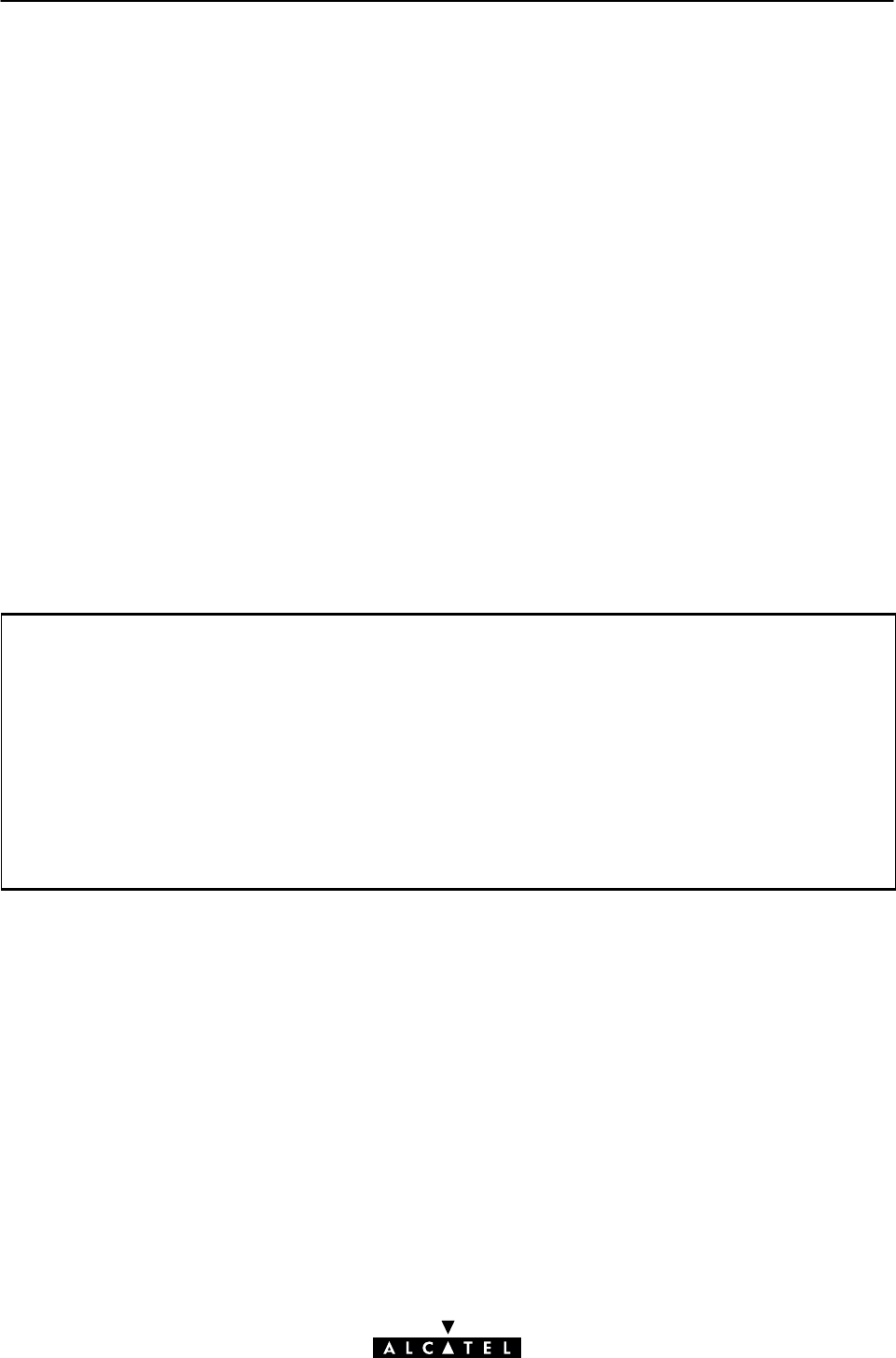
17 / 138
3EC 16982 AGAA TCZZA Ed. 01
SpeedToucht350i File System Access Rights
Following access rights apply on the file system:
" 'root' Directory
Listing of 'root' directory files (dir)
" 'active' Subdirectory
Listing of 'active' subdirectory files (dir)
FTP (m)get of (multiple) 'active' subdirectory files
" 'dl' Subdirectory
Listing of 'dl' subdirectory files (dir)
FTP (m)get of (multiple) 'dl' subdirectory files
FTP (m)put of (multiple) 'dl' subdirectory files
FTP (m)delete of (multiple) 'dl' subdirectory files..
FTP File Transfer
To allow correct file transfers the transfer mode must be set to binary". Moreover, it is suggested to
turn on the hashing option to be able to see how the file transfer proceeds:
EXAMPLE:
/home/doejohn{1}$ftp 10.0.0.138
Connected to 10.0.0.138
220 Inactivity timer = 120 seconds. Use ’site idle <secs>’ to change.
Name (10.0.0.138:doejohn):
331 SpeedTouch (00-90-D0-01-02-03) User ’doejohn’ OK. Password required.
Password : ######
330 OK
ftp>
ftp>bin
200 TYPE is now 8-bit binary
ftp>
ftp>hash
200Hash mark printing on (8192 byts/hash mark).
ftp>
Customization, BackĆup and Restore of Configuration Files
For more information on the possibilities of the Alcatel SpeedTouch350i, configuration files and
file system, please check the Alcatel support pages at:
http://www.alcatel.com
http://www.alcateldsl.com
Or contact your local Alcatel Sales representative.


















