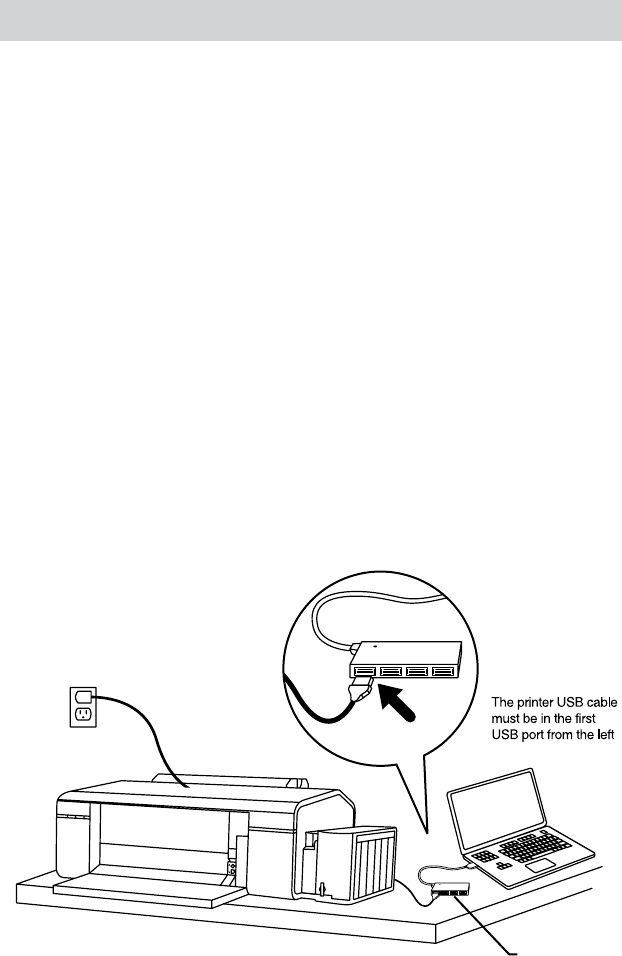
www.aleratec.com
5
Installation
Unpacking the Unit
Set the components on a at, level surface that will hold the printer, autoloader
and your PC. Next, carefully remove the packing material that contains the above
items. Then place all shipping materials back into the shipping carton for future
use.
Note: It is important to keep the original shipping container and packaging.
In the event you misplace your packaging and need to ship the RoboJet Disc
AutoPrinter with Continuous Ink System, you must first contact the service
department to purchase a new shipping container for a small fee.
Check for all the components and proceed to the next step.
Printer Installation
InstallPrinter:
Follow the instructions that came with the printer and install the printer. Connect
the printer to your computer using the included hub.* Make sure all required
supporting software and drivers are installed successfully and are working
properly.
Note: The printer and disc autoloader must both be connected to your PC using the
included hub in order for the RoboJet Disc Autoloader Software to work properly.
USB2.0 Hub


















