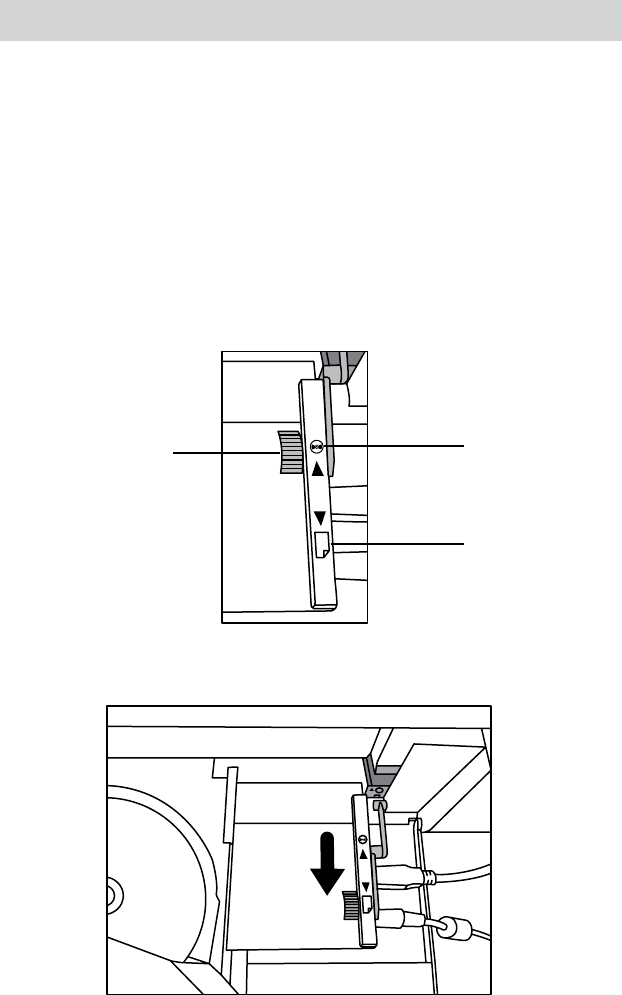
www.aleratec.com
13
Using the RoboJet Disc AutoPrinter
Powering on the Printer
The design of the printer does not allow for it to power on properly with a disc
tray attached. Because of this, the disc autoloader is designed with a physical
“Printer Mode Switch” that can be used to simulate the absence of the disc tray.
Whenever the printer is powered on, the Printer Mode Switch must be in the
paper mode which is indicated by a paper icon indicating the switch position.
Once the printer has initialized and shows a steady green light on its power
button, then the Printer Mode Switch can be pushed forward to the disc icon
position, which signals to the printer that discs are to be printed.
1. Move Printer Mode Switch to paper position.
Disc Position
Paper Position
Printer Mode Switch


















