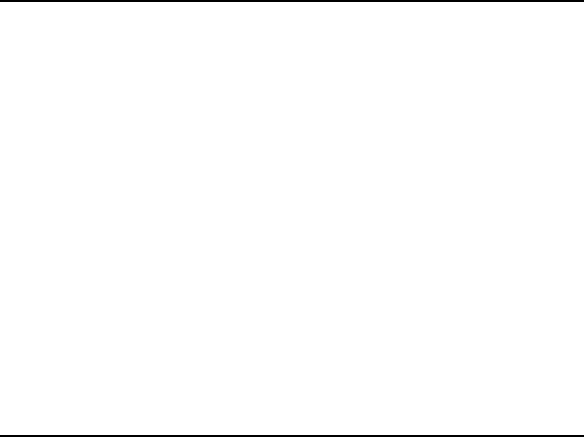
x900 Series Switch and SwitchBlade
®
x908
4
About this Guide
This Installation and Safety Guide describes how to install and log in to the
following switches:
You can download the complete document set for x900 Series switches and
SwitchBlade
x908 from www.alliedtelesis.com/support/software. For more
information about the document set and other resources, see “Obtaining
Documentation and Resources” on page 30.
Package Contents
Depending on the model, the switch is factory-fitted with the following power
supply and fan options:
■ AT-8948, AT-9924Ts, x900-24XT, x900-24XT-N, and x900-24XS switches
have a PSU and a FOM installed.
■ AT-9924T, AT-9924SP, x900-48FE, x900-48FE-N, and x900-48FS switches
have a PSU and a blanking plate installed.
■ x900-12XT/S has a fixed PSU installed.
■ SwitchBlade x908 has dual chassis fan modules and blanking plates installed,
but no PSUs. Power supplies must be ordered separately.
Power supply units (PSU) can be:
■ AT-PWR01, either AC or DC power supply unit
■ AT-PWR02, AC only power supply unit
■ AT-PWR05, either AC or DC power supply unit
How to install a PSU or fan in the switch is described in the Removable Power
Supply and Fan Installation Guide.
■ AT-8948 ■ x900-12XT/S
■ x900-48FE ■ AT-9924Ts
■ x900-48FE-N ■ x900-24XT
■ x900-48FS ■ x900-24XT-N
■ AT-9924T ■ x900-24XS
■ AT-9924SP ■ SwitchBlade
®
x908


















