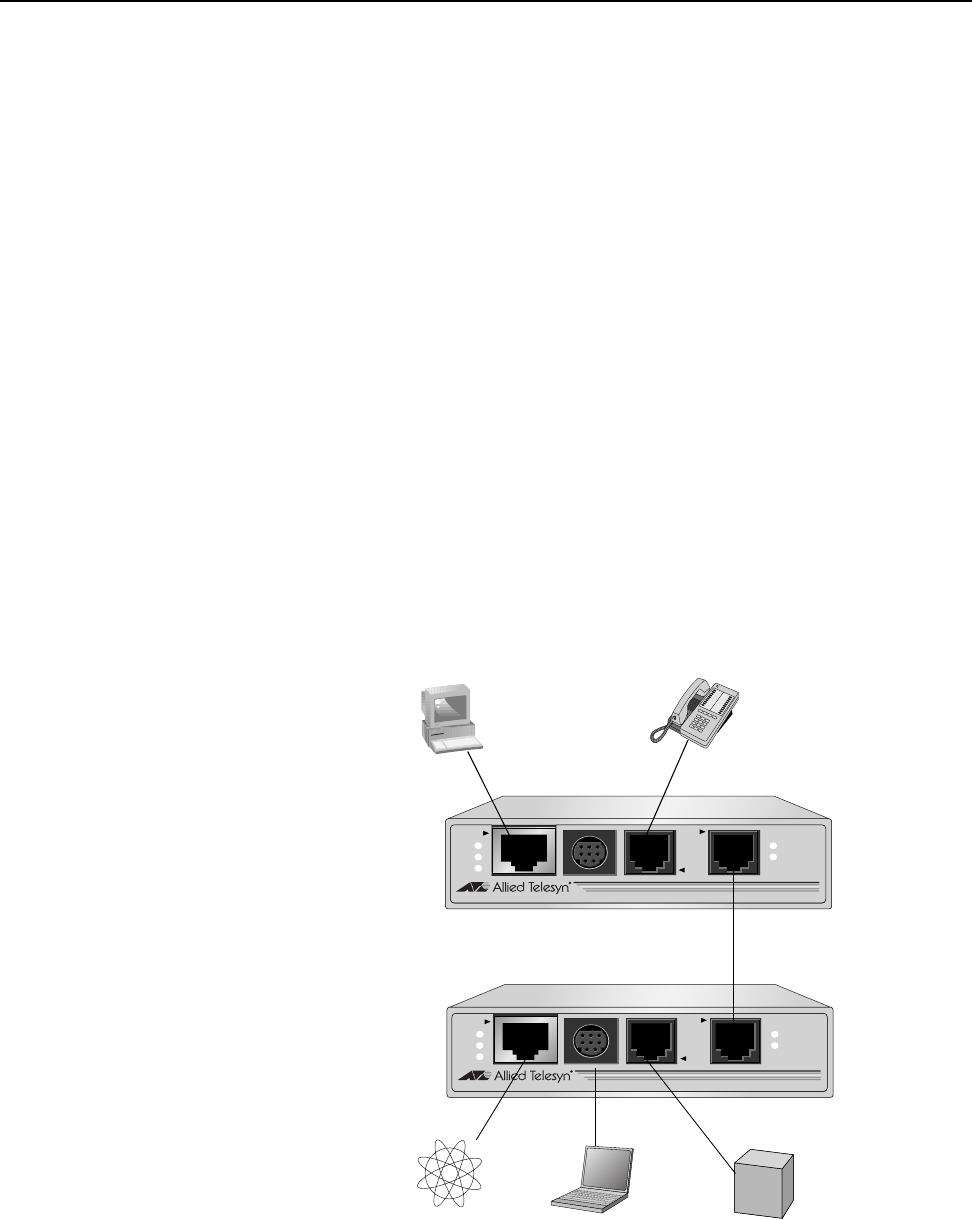
AT-MC601, AT-MC602 Installation and User’s Guide
10
Overview
These devices can be used in multi-dwelling units (MDU), multi-tenant
buildings (MTU), and in the hospitality industry, such as airports, hotels,
and convention centers.
These units are sold in pairs with the AT-MC601 functioning as the
subscriber and the AT-MC602 functioning as the provider. In an MDU,
such as a university dormitory, the subscriber unit would be installed in
each room and connected to a provider unit through the telephone outlet.
Each AT-MC602 or provider unit would be located in the building wiring
closet.
The AT-MC601 Extended Ethernet unit can be used as a desktop or
wallmount device while the AT-MC602 can be either installed in an
AT-MCR12 chassis, used as a desktop device, or mounted onto the wall,
provided that the chassis is connected to an appropriate ground rod. Refer
to ”Installing the AT-MC602 Provider Unit” on page 28" for installation
details. These units are easy to install. They can be configured and
managed through the MGMT port using the software provided on the
installation CD.
When both the AT-MC601 Subscriber and the AT-MC602 Provider have
been installed, the network extender system topology shown in Figure 1 is
complete.
Figure 1 Network Extender System Topology
LINE
10BaseT/
100BaseTX
PSTN
LINK
ACT
PWR
ERR
LINK
MGMT
AT-MC601
VDSL EXTENDED ETHERNET
VDSL Line through
LINE
10BaseT/
100BaseTX
PSTN
LINK
ACT
PWR
ERR
LINK
MGMT
AT-MC602
VDSL EXTENDED ETHERNET
wall/interior phone line
AT-MC601
Subscriber
Unit
AT-MC602
Provider
Unit
Computer’s
Telephone
Ethernet Port
Internet
Service
Provider
Laptop
Telco
PBX
Line


















