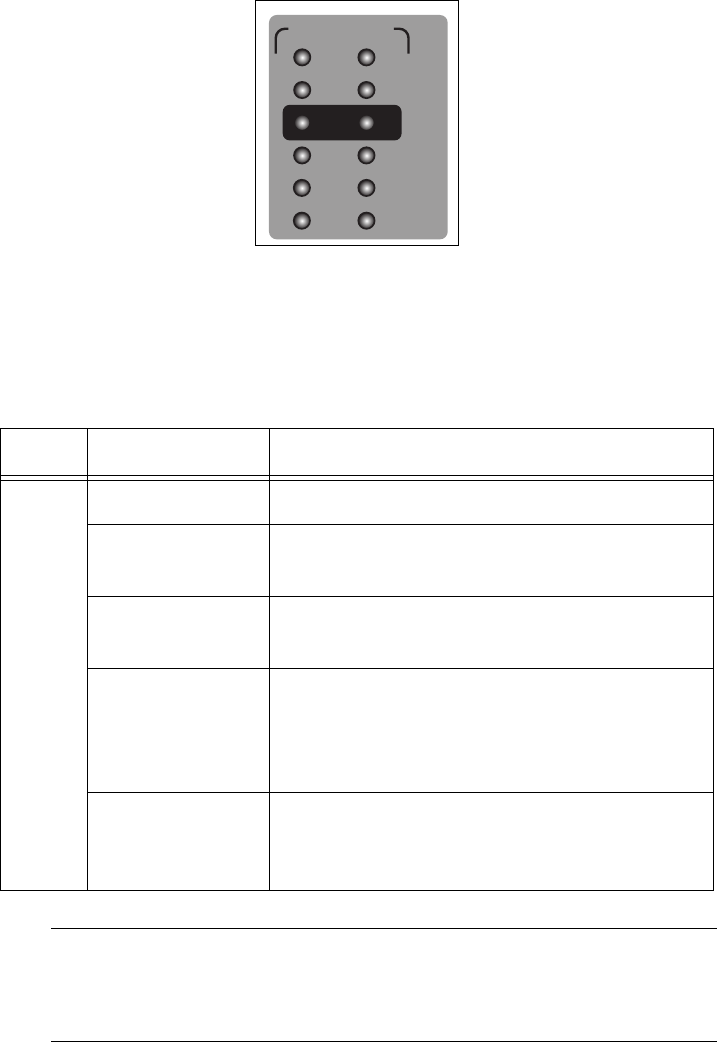
SwitchBlade x3112 Installation Guide
23
SBx STATUS LEDs
The SBx STATUS LEDs on the AT-SBx31CFC Fabric Control Card
display the general operating states of the Ethernet line cards and the
management cards in slots 0 through 11 of the chassis. For the location of
the slots, see
Table 3 on page 18. There is one LED per slot. These LEDs
are displayed in Figure 6 and described in Table 4.
Figure 6 SBx STATUS LEDs
Note
The SBx STATUS LEDs on the inactive AT-SBx31CFC Fabric
Control Card do not illuminate until the line card assumes the role of
active controller.
Table 4. SBx STATUS LED Description on the Active AT-SBx31CFC
Fabric Control Card
LEDs State Description
0 to 11
Off Indicates that the slot is empty.
Solid Green Indicates that the line card is operating
normally.
Flashing Green Indicates that the line card is booting up, in
test, or loading a configuration file.
Solid Amber Indicates that the line card is in an off-line,
reset, or disabled state. You can remove
the line card from the chassis while it is in
this state.
Flashing Amber Indicates that the line card is reporting a
failure condition. Use the CLI commands to
obtain the specific problem.
SBx STATUS
1
3
5
7
9
11
0
2
4
6
8
10
CFC


















