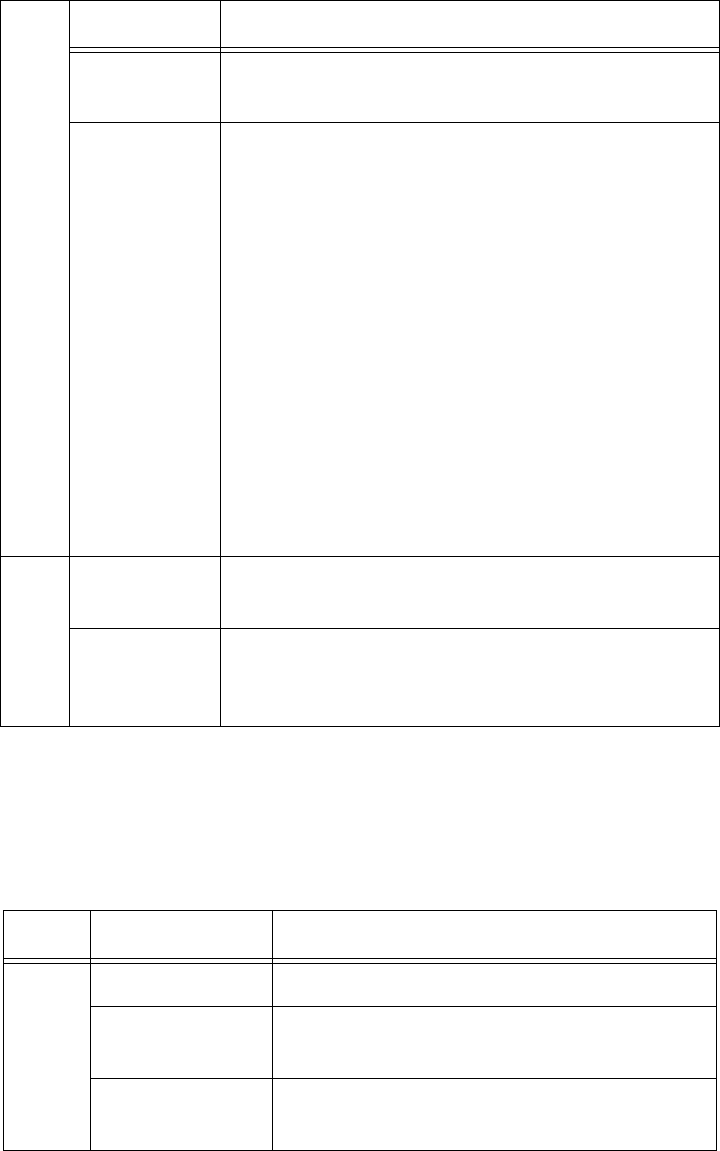
SwitchBlade x3112 Installation Guide
55
SBx STATUS
LEDs
The SBx STATUS LEDs display general status information about the
Ethernet line cards and control cards. There is one LED for each slot. If the
chassis has two control cards, the SBx Status LEDs on both cards are
active. The states of the LEDs are defined in Table 13.
PSU
Solid Green Indicates that the power supplies are operating
properly.
Flashing
Amber
Indicates that a power supply is experiencing a
problem. Possible causes are:
The input AC voltage from a power source is
not within the normal operating range of a
power supply module.
The output DC voltage from a power supply
module to the line cards is not within the
normal operating range.
A power supply is experiencing high
temperature.
A power supply has failed.
Check the status LEDs on the individual power
supply modules to determine which module has a
fault condition.
FAN
Solid Green Indicates that the fan module is operating
properly.
Flashing
Amber
Indicates that the fan module has a problem. One
or more of the fans is operating below the normal
operating range or has stopped.
Table 12. SYS (System) Status LEDs (Continued)
LED State Description
Table 13. SBx STATUS LEDs
LEDs State Description
0 to 11
Off Indicates that the slot is empty.
Solid Green Indicates that the Ethernet line or control
card is operating normally.
Flashing Green Indicates that the card is booting up, in test
mode, or loading the configuration settings.


















