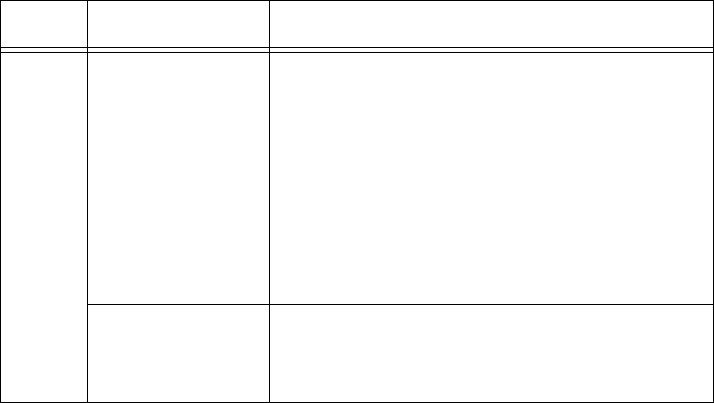
Chapter 1: Overview
56
eco-friendly
Button
You use the eco-friendly button on the control card to turn the LEDs on or
off and test the LEDs. You may turn off the LEDs when you are not using
them to monitor the control and Ethernet line cards, to conserve electricity.
When the LEDs are off, the overall power consumption of the chassis is
slightly reduced, approximately 3 watts in a system with 240 active copper
ports.
The button controls all of the port LEDs on the Ethernet line cards and all
of the LEDs on the control card, except for the M/S (Master/Slave) LED,
which is always on. The button does not control the LEDs on the fan
module and the power supply systems.
The eco-friendly button is also used to test the LEDs. The LEDs perform a
lamp test, flashing in alternating colors for three seconds, when you press
the button.
Reset Button You may use the Reset button to reset either the control card or all of the
cards in the chassis. The action depends on the number of AT-SBx31CFC
Central Fabric Controller cards in the chassis and, if the chassis has two
control cards, whether you press the button on the active or inactive
master card.
The possible actions are described here:
If the chassis has only one control card, pressing the Reset button
resets the control card and all of the Ethernet line cards in the
chassis. You may perform this function if the chassis and line
cards are experiencing a problem.
0 to 11
Solid Amber Indicates that the card is in an off-line,
reset, or disabled state. You may remove
the card from the chassis when it is in this
state. If the LED is solid amber for an
Ethernet line card, it may indicate that the
card cannot boot up because the control
card does not have the appropriate load file
and needs to be updated to the most recent
release of management software.
Flashing Amber Indicates that the card is reporting a fault
condition. Use the management commands
to determine the specific problem.
Table 13. SBx STATUS LEDs (Continued)
LEDs State Description


















