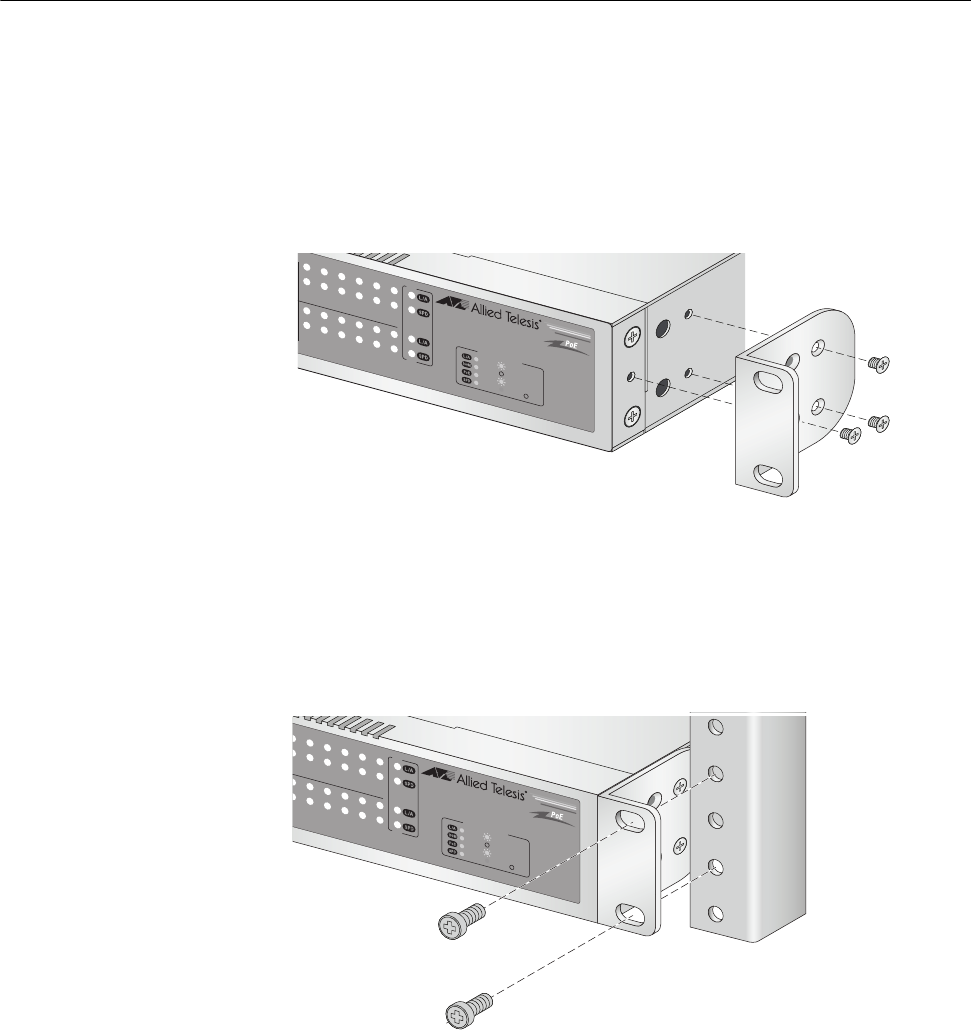
Chapter 2: Installation
40
Installing a Switch in a Rack
To install the switch in a rack, perform the following procedure:
1. If attached, remove the rubber feet using a flat-head screwdriver.
2. Install a bracket on one side of the switch using a Phillips screwdriver
and three of the rack-mount screws included with the switch. Figure 9
shows how to mount the brackets on the switch.
Figure 9. Attaching the Rack-Mount Bracket
3. Repeat step 2 to attach the remaining bracket to the other side of the
switch.
4. Mount the switch on a 19-inch rack, as shown in Figure 10.
Figure 10. Mounting the Switch on the Rack
AT-FS750/24POE
24 Port 10/100 Mbps W
e
bS
m
art Switch
wi
t
h 2 Combo
U
plinks
+ 12 POE Ports
1
3
1
4
15
16
1
7
1
8
1
9
20
2
1
2
2
23
2
4
25
26
P
D
ON
PD
E
RRO
R
L
IN
K
ACT
100M
1
0M
1000M
1
00M
PORT AC
TIV
ITY
1
0M
1097
AT-FS750/24POE
24 Port 10/100 M
bps
W
e
b
Smart Sw
i
tc
h
wi
t
h
2 Com
bo
U
p
link
s +
12 POE
Ports
3
4
15
16
1
7
1
8
1
9
2
0
2
1
2
2
23
2
4
25
26
P
D
O
N
P
D
ER
R
O
R
L
IN
K
ACT
100M
1
0M
1000M
1
00
M
PORT A
C
TIVITY
1
0M
1098


















