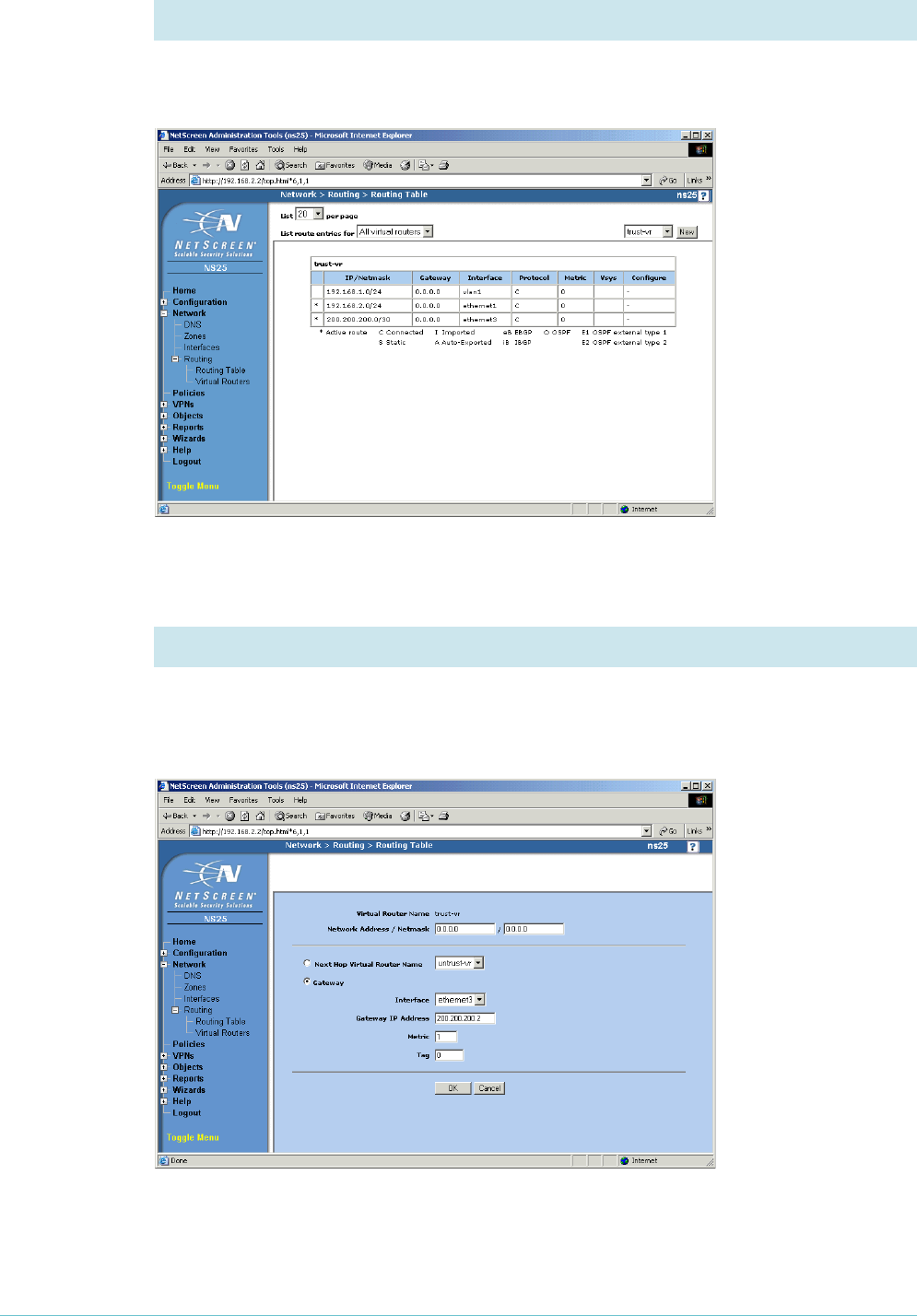
Page 20 | AlliedWare™ OS How To Note: VPNs with NetScreen routers
From the left-hand menu on the Home page, select Network, then Routing, then Routing
Table. The GUI displays the Routing Table page.
Click the New button.
Enter a Network Address and Netmask of 0.0.0.0. Select the Gateway option, with an
Interface of ethernet3 and your ISP’s address as the Gateway IP Address. In this example, the
gateway address is 200.200.200.2.
4. Display the routes
5. Configure the default route


















