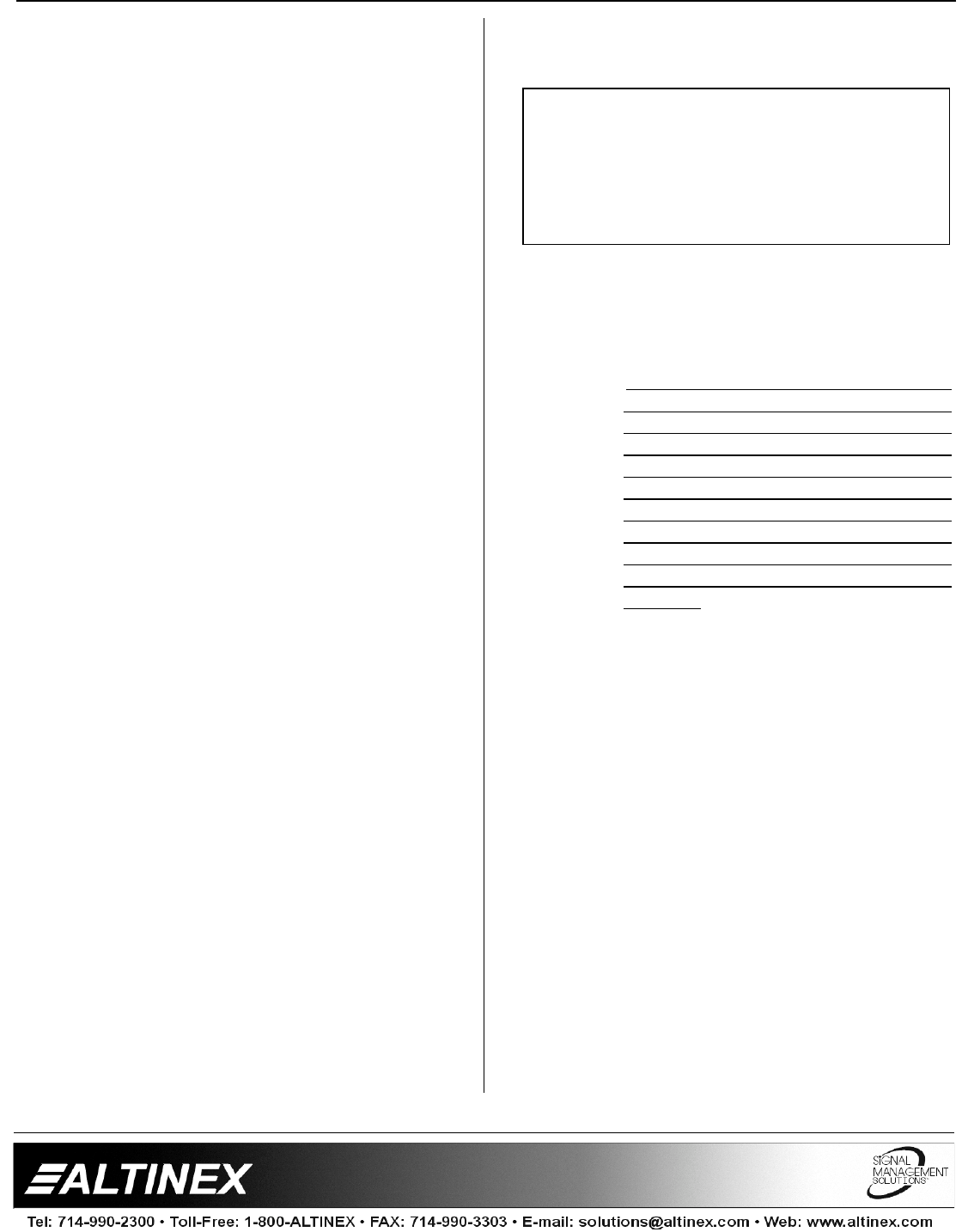
MATRIX SWITCHERS
12
RESET
To reset the switcher to its factory default
setting, press [VIDEO] and hold it until all
LED’s flash.
When the switcher is reset:
- Baud rate is changed to 2400 bps.
- Unit ID is selected to 1.
- IR-Control mode is disabled.
- Sync Delay is set to None.
- All stored memories are cleared.
LOCK / UNLOCK FRONT PANEL
Sometimes it is advantageous to disable the
front panel control to ensure that it is not being
operated while the remote control is being
performed or to avoid accidental changes in
system settings/configuration of the switcher by
a curious user. Press the [STATUS] key and
HOLD until the LED flashes. The front panel is
now disabled. To enable front panel, press
[STATUS] key and HOLD it until the LED’s
flash. Now the front panel is enabled.
7.2 RS–232 PROGRAMMING AND CONTROL
The MAX Series has many advanced remote
control capabilities, which are accessible through
standard RS-232 ports through terminal block
connectors provided on the back panel. The
MAX Switcher can be controlled through a
computer or control system.
7.2.1 RS-232 PROTOCOL
The Standard RS-232 protocol for the MAX
Series Matrix Switcher uses simple ASCII
character format.
The RS-232 input has a 16-character buffer
and will not execute any additional commands
until the previous command is fully processed.
After processing a valid command an [OK]
string will be returned followed by command
echo. For example, the [RSET] command will
return [OK][RSET]. Version number command,
[VERN] will return the firmware version of the
switcher, without [OK] such as [1.0]. If a
command is not recognized an [ERR] string will
be returned.
The RS-232 commands are divided into two
groups: Programming & Control.
7.2.2 PROGRAMMING COMMANDS
NOTE: These programming commands are
used for setting defaults and
configuring the switcher. It should not
be used as a part of a program to
operate the switcher. The
programming setting changes done
through these commands are stored in
non-volatile memory. Typically these
commands can be issued 10,000
times before the memory needs to be
replaced.
[SETIDn]
n= Unit ID number 0-9, A-Z, a-z
This command sets a unique ID number to
each MAX Switcher and allows control of
multiple modules through a single RS-232 port.
Setting unit ID allows a user to send a
command to multiple modules, but the
command is processing by module with the
indicated ID number only.
The unit ID can be any number or any other
ASCII alphanumeric character. A total of 62
unit ID numbers are available. If the unit ID is
set to 1 then all switchers will always
communicate. From the factory all new units
are shipped with unit ID number 1. When the
MAX is powered "ON" the default unit ID
number is 1 regardless of the actual unit ID
setting. If the ID level is set to 0, then the unit
will not respond to any command other than
[SETIDn].
1. SQUARE BRACKETS ARE PART OF THE
COMMAND.
2. USE UPPERCASE LETTERS FOR ALL
COMMANDS.
3. PLEASE PUT A 50 ms DELAY BETWEEN
TWO CONSECUTIVE COMMANDS.


















