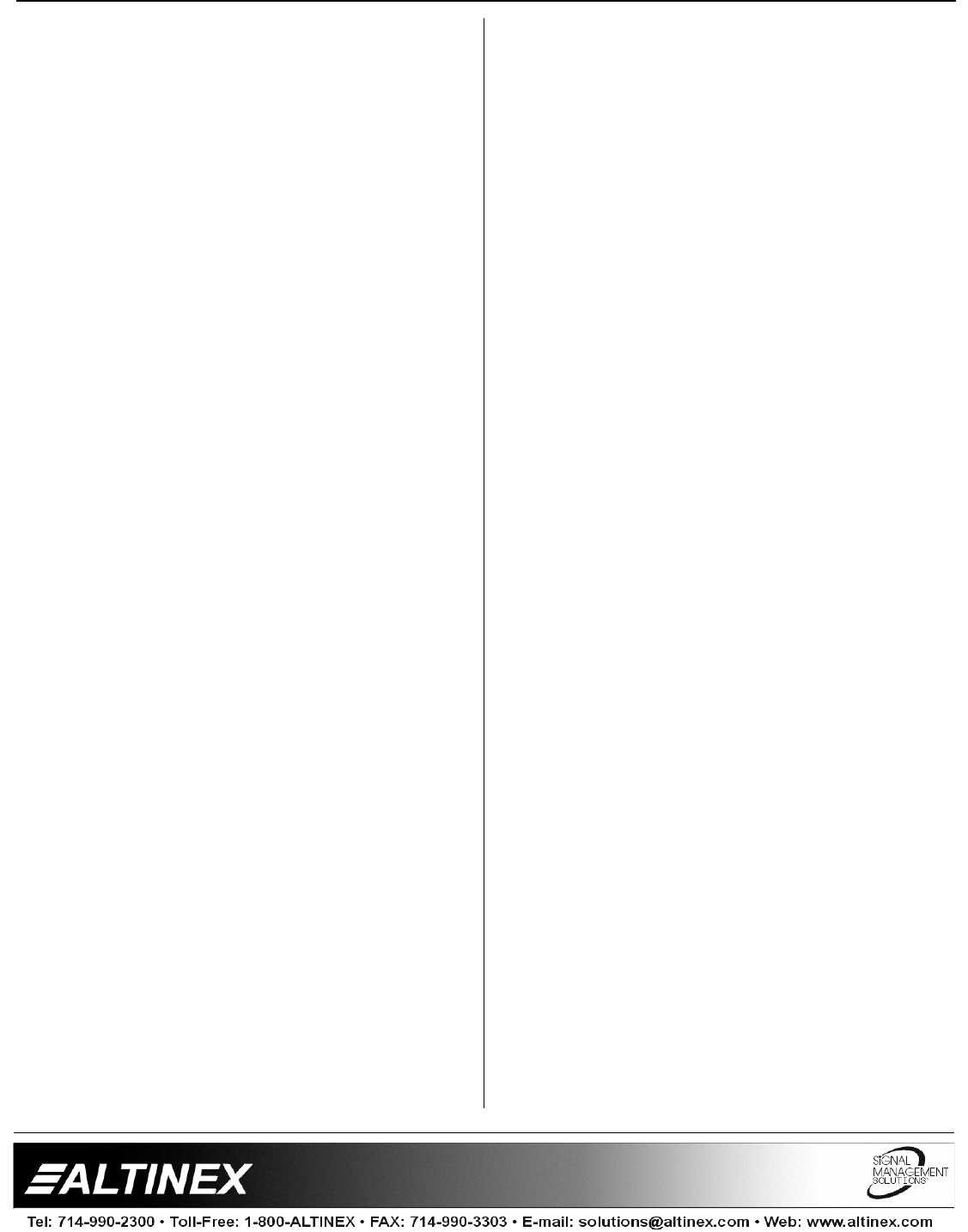
MATRIX SWITCHERS
17
This command is used to select multiple inputs
and multiple outputs without switching and then
switch them together with a single command.
This is a very useful command for scene or
salvo switching or for controlling through a PC.
If n = 1, units will respond to any command. If
n= 0, then none of the units will respond to any
issued command, except [UIDn].
A typical sequence would look like this:
[I01O02U2P][I04O01U2P][I08O03U3P][I05O04
U4P]. Set the path for three different switchers
with these commands and then switch them all
together with the [SW] command.
[DOxxyyzzkk]
xx - Input connected to output 1
yy - Input connected to output 2
zz - Input connected to output 3
kk - Input connected to output 4
Connect any 4 inputs to any 4 outputs of the
MAX Switcher with a single command. This
command allows a quick way of connecting
inputs and outputs without sending 4
commands with a 50 ms delay between each
command. For example, if input 3 needs to be
connected to outputs 1,2,3,4, then the following
command can be used [DO03030303]. If input
4,5,6,7 need to be connected to outputs
1,2,3,4, then the following command is issued
[DO04050607]. The switching of all inputs
occurs simultaneously for all outputs. If sync
delay is in effect, then it will be used before
switching. Input 00 is used to turn a channel
'OFF'. For example, if you want to disconnect
all channels use following command
[DO00000000]
[DoxxyyzzkkUn]
xx - Input connected to output 1
yy - Input connected to output 2
zz - Input connected to output 3
kk - Input connected to output 4
n - unit ID number 0-9, A-Z, a-z
Connect any 4 inputs to any 4 outputs on a
MAX Switcher with a specific unit ID number.
This command allows quick connection of
inputs and outputs of the specific MAX
Switcher without sending four different
commands with 50 ms delays between each
command. For example, if input 3 needs to be
connected to outputs 1,2,3,4 of the unit with
ID=4, then the following command can be used
[DO03030303U4]. If inputs 4,5,6,7 need to be
connected to outputs 1,2,3,4 on the MAX
switcher with unit ID number 8, then the
following command is issued
[DO04050607U8].
The switching of all inputs occurs
simultaneously for all outputs. If sync delay is
in effect, then it will be used before switching.
The unit ID needs to be set for the switcher
that needs to be controlled before using this
command. Input 00 is used to disconnect
output 1 through 4. For example, if you want to
disconnect all outputs on the MAX Switcher
with unit ID number 2, then use the following
command [DO00000000U2].
[SW]
Immediately switch the inputs to outputs, which
are previously set through path commands.
First set the path using [InnOmmP] or
[InnOmmUxP]. Then issue a single [SW]
command to switch all connections
simultaneously, which are loaded by path
commands. If Sync delay is enabled the [SW]
command will delay switching for that period.
This command is available only when switchers
to be controlled are enabled using [UID1]. This
command is a very useful for scene or salvo
switching or for controlling through a PC.
[SWUx]
x - Unit ID number 0-9, A-Z, and a-z
This command immediately switches inputs to
outputs on a specific switcher with a specified
unit ID number, which is previously set through
a path command.
First the path is set through a [InnOmmUxP]
command and then a single [SWUx] command
is issued to switch all connections
simultaneously. If Sync delay is enabled, the


















