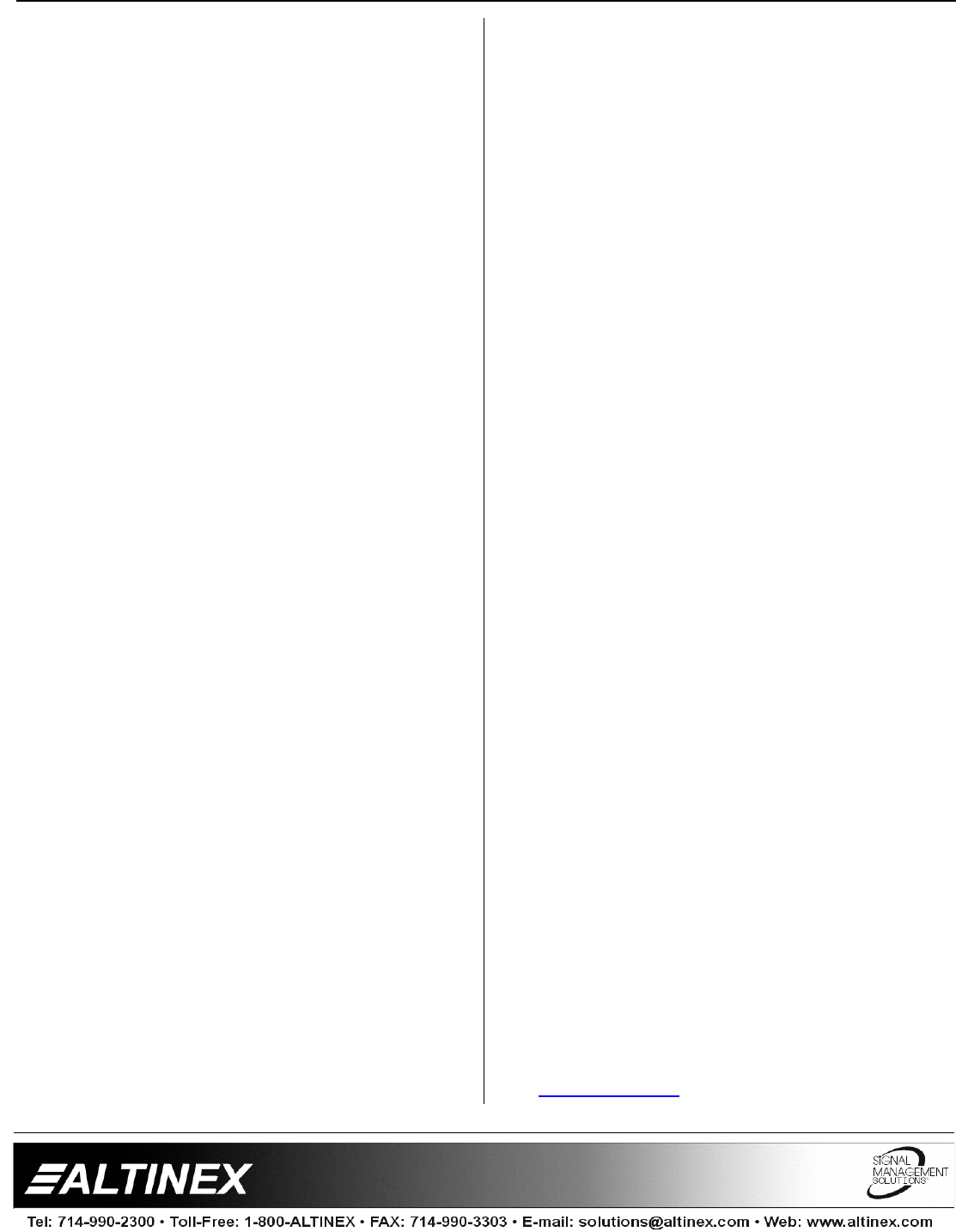
MATRIX SWITCHERS
18
[SWUx] command will delay switching for that
period.
[FDBKn]
n- 1 enable feedback [OK] or [ERR]
n- 0 disable feedback
This command sets MAX Switchers to provide
feedback code during RS-232 control
operations. Factory default is no feedback.
After [FDBK1] is issued the MAX Series
Switcher will provide an [OK] if the command is
executed properly and [ERR] if the wrong
command is issued. If [FDBK0] is issued the
MAX Switcher will not provide any feedback to
the control system or program.
Since the MAX Series Switcher can control
projectors it is recommended that the feedback
be set to none. This will guarantee that
feedback does not interfere with proper control
of projectors.
[SAVn]
n- memory location number 0 to 8
The MAX Switcher has 8 memory locations to
store a set of connections. Each memory
location stores one preset (scene or salvo),
which is the current connection between inputs
and outputs for active channels of a switcher
with a selected unit ID number.
Memory saved in location no.1 is recalled,
when the MAX Switcher is powered up or
RESET. If only [Sel7] saves the memory
location for the Audio channel, the then
switcher will only recall input to output
connections for those audio channels only. If
the unit is switched using breakaway audio
(video channels only by [SEL9] command),
then input to output connections of video
channels will be loaded.
[RCLn]
n- memory location number 0 to 8
This command will allow the MAX Switcher to
recall any of 8 available memories.
Each memory location stores one preset
(scene or salvo), which is the current
connection between inputs and outputs for
active channels of a switcher with a selected
unit ID number.
Memory saved in location no.1 is recalled,
when the MAX Switcher is powered up or
RESET. If [Sel7] saves the memory location for
the audio channel, then the switcher will only
recall input to output connection for those
audio channels only. If the unit is switched
using breakaway audio (video channels only by
[SEL9] command), then the input to output
connection of video channels will be loaded.
7.4 PROJECTOR CONTROL
A projector can be controlled through both RS-
232 ports or through activity happening on the
front panel. Please note that one port is enabled
at a time, so if the MAX Switcher is used to
control the projector, it cannot be connected to
and controlled by another RS-232 control source,
such as a PC or Control System.
To enable port1 of 1 for projector control, press
the Input1 key and then press the Output1 key
once to enable RS-232 port 1. An ON green LED
next to RS-232 port 1 on the back panel confirms
this.
To enable port1 of 2 for projector control, press
Input2 key and then press Output2 key once to
enable RS-232 port 2. This is conformed by an
ON green LED next to RS-232 port 2 on the
back panel.
Please note that the receive lines on both ports 1
& 2 are always active regardless of the transmit
line. This means that the MAX Switcher can
receive signals from either port, but it can
transmit signals only on one port at a time. Each
RS-232 port on the MAX Switcher can output
commands at a different programmed baud rate.
The output string will be produced, when any
input is selected and followed by output. Please
contact Altinex for programming instructions to
control a projector.
7.5 WINDOWS BASED CONTROL SOFTWARE
This Windows 95/98/NT based Control Software
is available from the Altinex website at
www.altinex.com in the Download section.


















