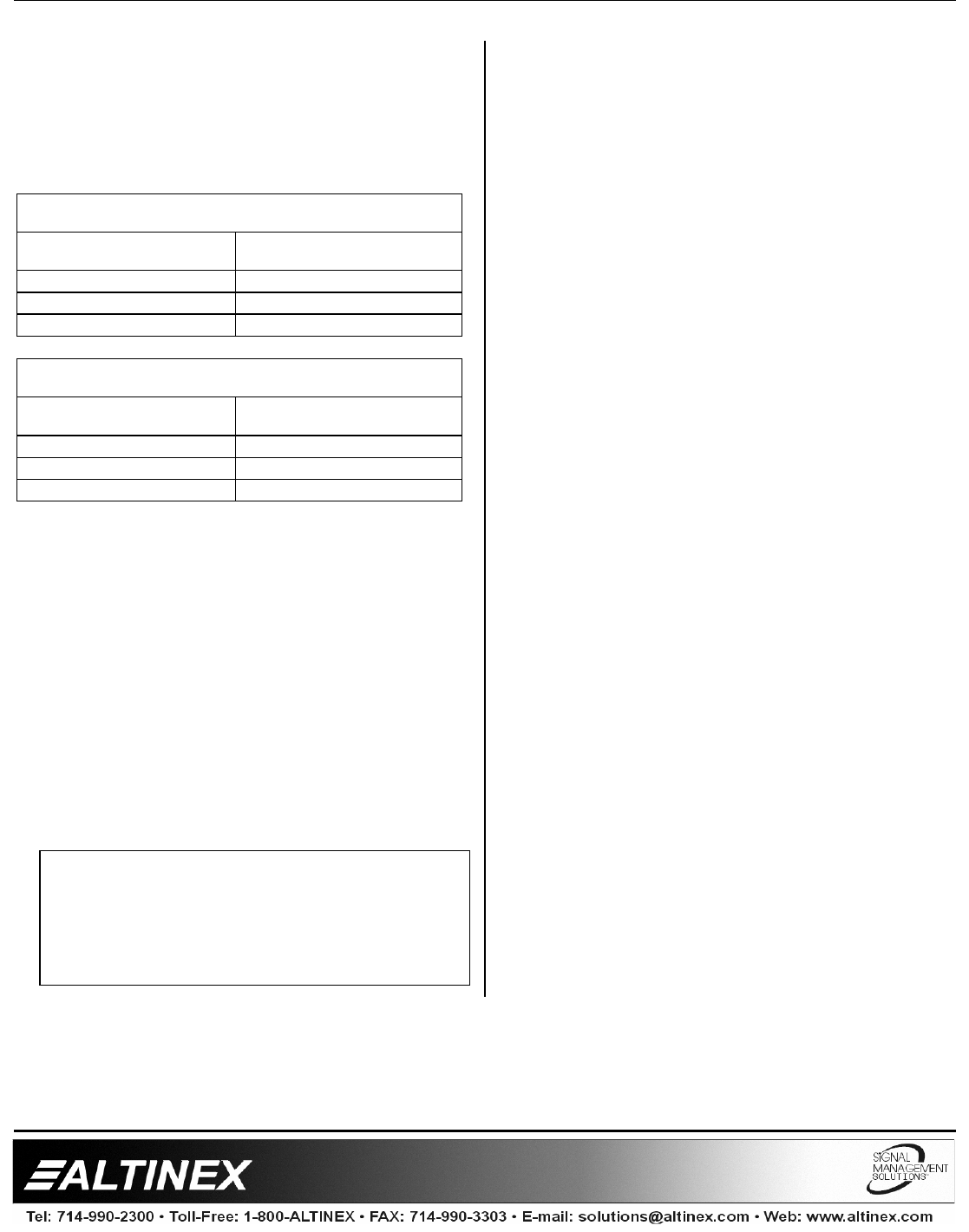
SWITCHERS
400-0099-003 10
Typically, a control system or computer will offer
RS-232 connections on a 9-pin D connector.
The following are typical cable pin-out designations
for RS-232 connections on a 9-pin D connector.
Always verify that the pin-outs for your system are
correct to ensure the proper wiring.
Computer 25-pin D to MX2456RM
Computer Pin No.
MX2456RM Contact
3 RX
2 TX
7 GND
Computer 9-pin D to MX2456RM
Computer Pin No
MX2456RM Contact
2 TX
3 RX
5 GND
Port setting preferences for the control system or
computer being used to control the switcher should
be set as follows:
BAUD RATE (Bits per second) 9600
Data bits 8
Parity None
Stop Bits 1
Flow Control None
7.2.1 RS-232 PROTOCOL
The RS-232 protocol for the MX2456RM
Switcher uses a simple ASCII character format.
1. Square brackets “[ ]” are part of the
command.
2. Use uppercase letters for all commands.
3. Make sure that there is a delay of 50 ms
between two consecutive commands.
The RS-232 input has a 16-character buffer and
the MX2456RM will not execute any commands
longer than 16 characters. Any additional
commands are ignored until the previous
command is fully processed. After processing a
valid command, a text string that includes the
Unit ID and “OK” will be returned.
Example:
[1OK] 1 = Unit ID
OK = Command executed
This is the typical feedback, unless otherwise
indicated.
7.2.2 PROGRAMMING COMMANDS
1. [0I#] – Change ID Number
This command sets a unique ID number to each
MX2456RM Switcher being used. A maximum of
9 unit IDs can be assigned.
0 = Zero
# = Unit ID number. (# from 1-9)
Example:
Sending the command [0I1] will reset the active
switcher with a new ID number of 1. In addition,
by default the switcher still has an ID number of
zero.
2. [#VR] – Firmware Version
This command displays the firmware revision
number installed in the microprocessor.
# = Unit ID (# from 1-9, default is 0)
Example:
Check the firmware revision of Unit ID 1 by
sending the command [1VR]. The system will
return feedback similar to the following:
[1R1.0]
If the user sends the [0VR] command, each unit
will return its version.

















