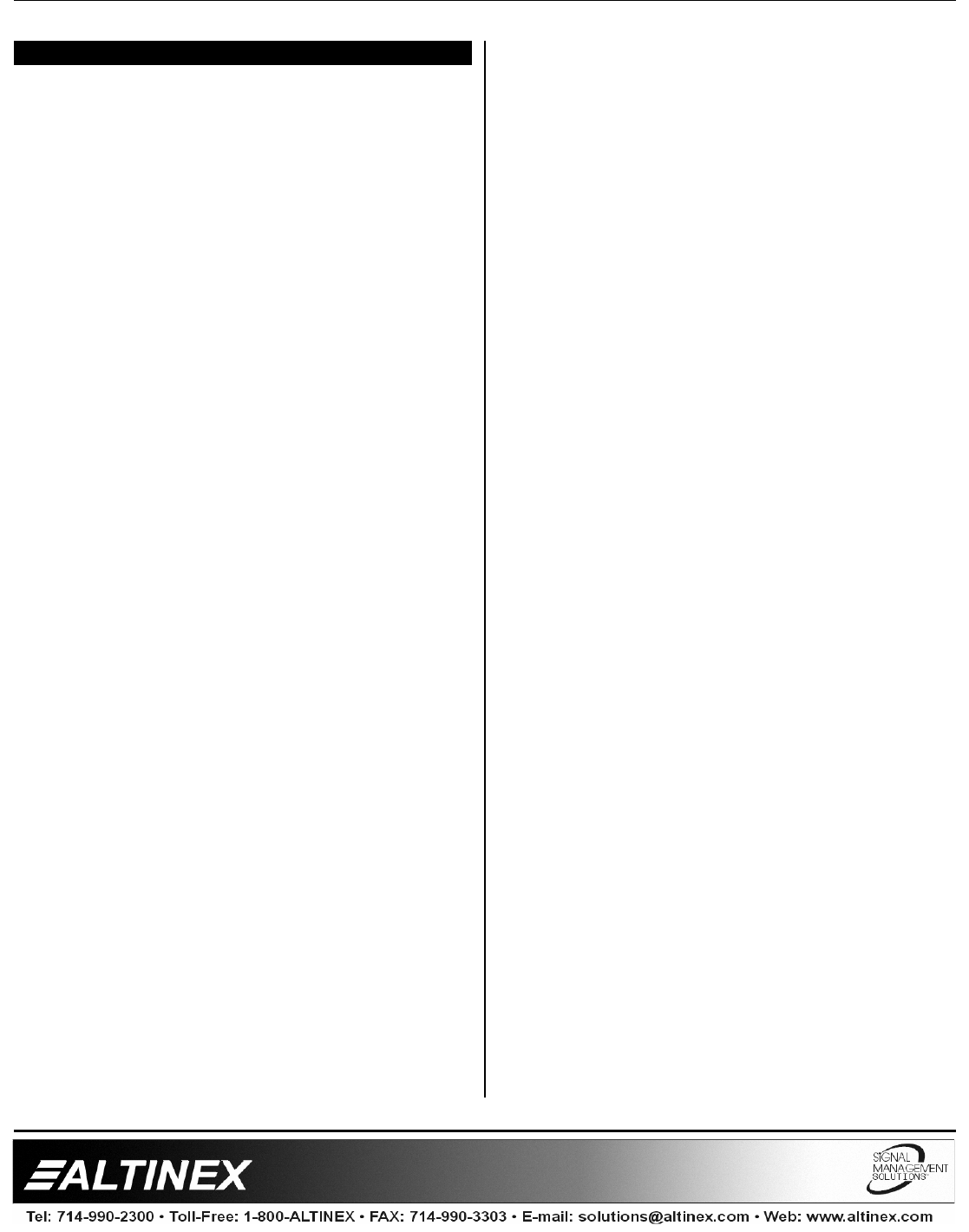
SWITCHERS
400-0099-003 13
TROUBLESHOOTING GUIDE 8
We have carefully tested and found no problems in
the supplied MX2456RM; however, we would like to
offer suggestions for the following:
8.1 NO POWER
Cause: The line voltage is wrong or off.
Solution: Please use the appropriate input
voltage: 90-260VAC. If there is still
no power, please call ALTINEX at
(714) 990-2300.
8.2 NO DISPLAY
Cause 1: The source has a problem.
Solution: Check the source and make sure that
there is a signal present and all
source connections are correct. If the
source is working and there is still no
display, see Cause 2.
Cause 2: The input is not selected.
Solution: Check the front panel LEDs and
make sure the correct input is
selected. If no display is present, see
Cause 3.
Cause 3: Cable connections are incorrect.
Solution: Make sure that cables are properly
connected. Also, make sure that the
continuity and wiring are good. If
there is still no display present, see
Cause 4.
Cause 4: The display has a problem.
Solution: Make sure the display is powered
and is turned on. If there is still no
display, please call ALTINEX at
(714) 990-2300.
8.3 NO SOUND
Cause 1: The source has a problem.
Solution: Check the source and make sure that
it is working at an appropriate volume
level and all source connections are
correct. If the source is working and
there is still no sound, see Cause 2.
Cause 2: The wrong input is selected.
Solution: Verify the front panel LEDs are on as
expected. If Break-Away mode is on,
it is possible to have an audio source
that does not match the video source.
If no sound is present, see Cause 3.
Cause 3: Cable connections are incorrect.
Solution: Make sure that cables are connected
properly. Also, make sure that the
continuity and wiring are good. If
there is still no sound present, see
Cause 4.
Cause 4: The destination amplifier has a
problem.
Solution 1: Make sure that the destination
amplifier is powered. If there is still no
sound, see Solution 2
Solution 2: Set the volume of the destination
amplifier to a reasonable level. If
there is still no sound, call ALTINEX
at (714) 990-2300.
8.4 SOUND DISTORTION
Cause 1: The source level is too high.
Solution: Make sure that the source level is
below 1Vp-p. If the sound is still
distorted, see Cause 2.
Cause 2: The destination amplifier provides
excessive amplification.
Solution 1: Make sure the source level is high
enough so the amplifier does not
have to add excessive amplification,
thereby distorting the signal. If there
is still sound distortion, call ALTINEX
at (714) 990-2300.

















