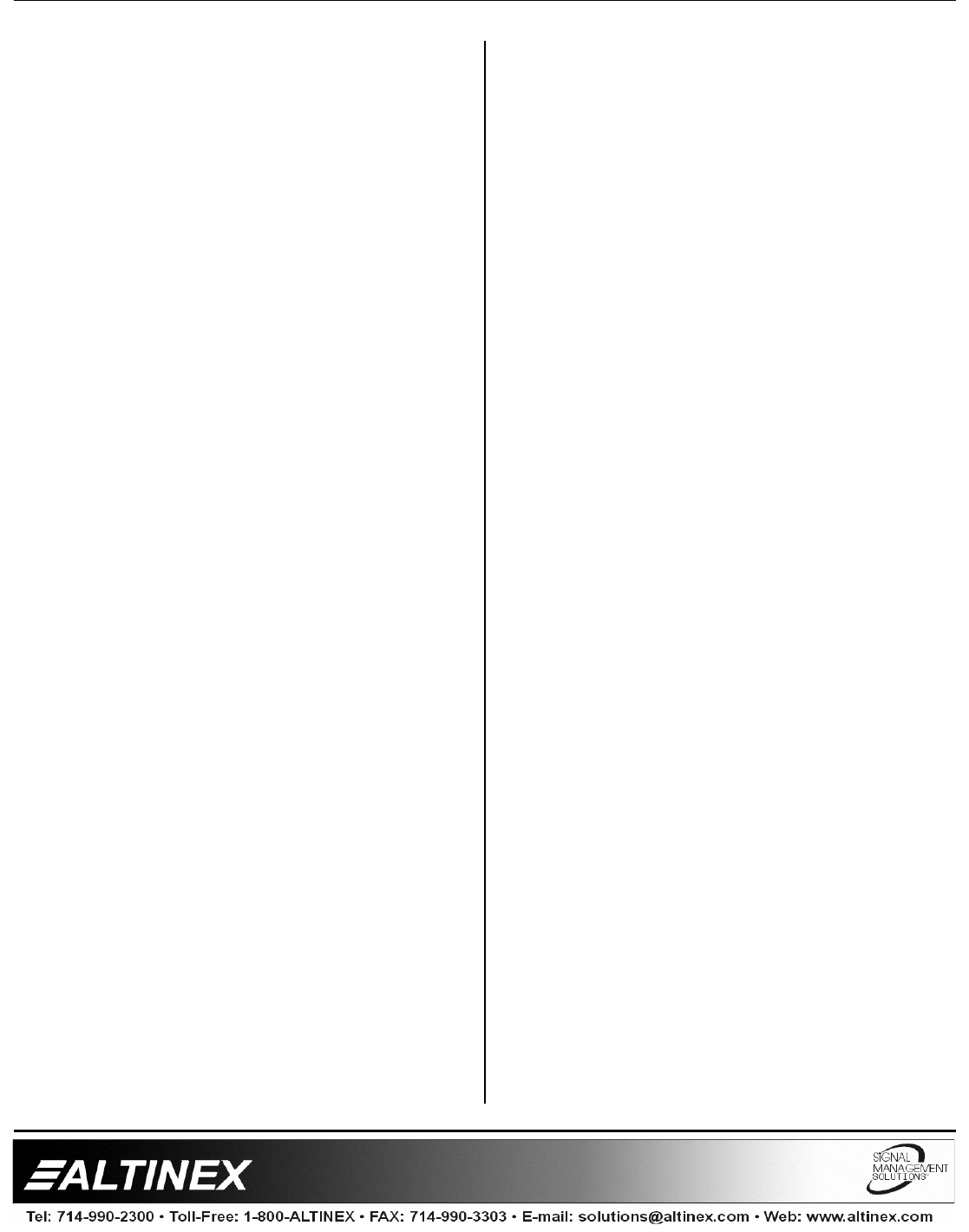
SWITCHERS
400-0099-003 12
7. [#CSDn] – Sync Delay
This command allows time delay between
switching from one video source to another by
avoiding an overlap of communication problems.
# = Unit ID (# from 1-9, default is 0)
n = Time delay interval between video sources
and switching inputs
0 = Sync Delay is Off (no delay)
1 = 0.5 second delay
2 = 1.0 s
3 = 1.5 s
4 = 2.0 s
Example:
Sending the [1CSD4] command sets a 2-second
time delay between input selection of Unit ID 1.
The feedback returned will be as follows:
[1OK]
8. [#Bn] – Beep ON/OFF
This command activates or deactivates the
beeping sound when a key is pressed on the
switcher module.
# = Unit ID (# from 1-9, default is 0)
n = ON/OFF switch
1 = turn switcher beep ON
0 = turn switcher beep OFF
Example:
Sending the [1B1] command sets the beeper to
the on position in the connected switcher,
Unit ID 1.
The feedback returned will be as follows:
[1OK]
9. [0ASn] – Auto Switch
The [0ASn] command sets the switcher module
to the ON position to detect incoming audio or
video signals automatically. Using this command,
the user may also operate the switcher manually.
n = ON/OFF switch
1 = turn auto switcher ON
0 = turn auto switcher OFF
Example:
Sending the [0AS1] command will set the auto
switch feature to the ON position to detect the
incoming video signal automatically.
The feedback returned will be as follows:
[1I0]
10. [#SA n1 n2] – Audio Gain Save
This command will save an audio gain setting for
a specified input without changing the current
output setting. The saved setting will not be
implemented until the next time the input is
selected from the front panel.
# = Unit ID (# from 1-9, default is 0)
n1 = Input No. (# from 0-6)
n2 = Audio Gain (Hex # from 0-F, 0=OFF).
Example:
After executing the [1SA6F] command, the
Unit ID 1 will have an audio gain of F saved for
Input 6. The next time Input 6 is selected, the
audio gain will automatically be set to F.
The feedback returned will be as follows:
[1OK]
11. [#SV n1 n2] – Video Equalization Save
This command will save an equalization setting
for a specified input without changing the current
output setting. The saved setting will not be
implemented until the next time the input is
selected from the front panel.
# = Unit ID (# from 1-9, default is 0)
n1 = Input No. (# from 0-6)
n2 = Video Eq. (Hex # from 0-F, 0=OFF).
Example:
After executing the [1SV10] command, Unit ID 1
will have a video equalization setting of ‘0’ or off.
The next time Input 1 is selected, the video
equalization will automatically be set to off.
The feedback returned will be as follows:
[1OK]

















