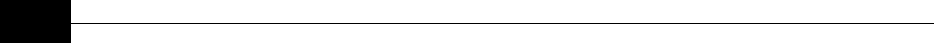
BreezeNET DS.11 Series User Manual
4-2
Configuring Critical Parameters
One-Click Configuration
To facilitate fast configuration and avoid mistakes, optimization of several
operation modes can be ensured by configuring predefined values of several
parameters using the button in the Auto-Config tab. These modes are:
♦ Point-to-Point links
♦ Point-to-Multi-Point systems with 2 to 5 RBs.
♦ Compatibility mode, for interoperability wwith DS.11 running previous software
versions and other IEEE 802.11 devices.
♦ High Performance mode to deliver optimal throughput when the RSSI of all
links is –80 dBm at least, and all units run SW version 4.0.
Short Preamble
The use of a Short Preamble will reduce overheads and increase throughput by up
to 30% in links that operate at 11 Mbps. Therefore, it is recommended to always
use Short Preamble, except for situations where there is a need to communicate
with other units that do not support the Short Preamble option.
CW Minimum
The value of the Minimum Contention Window can significantly influence the
performance of DS.11 links. A value that is too small may result in an excessive
number of collisions, while a value that is too large will cause an inefficient use of
the available bandwidth. In both cases the actual throughput will be lower than
the achievable performance level.
The value selected for CW Min should be increased when:
a. A larger number of RBs are served by the BU
b. One or more RBs are located at relatively higher distances from the BU.
c. Long Preamble is used (Short Preamble option is disabled).
When in doubt, it is better to choose a larger number for CW Min, as the negative
effect of a value that is too high is smaller than that of a value that is too small.
Following are recommended values of CW Min for several scenarios:
♦ Setting the CW min parameter to 7 should only be used for short-range point-
to-point links.


















