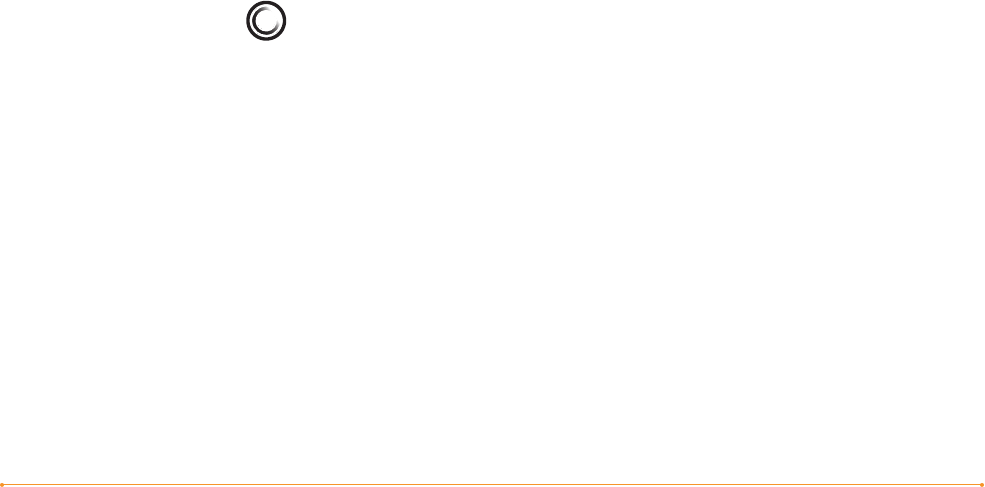
Chapter 5 · 81KINDLE DX USER’S GUIDE 2
nd
EDITION
CHAPTER 5:
The Kindle Store
The Kindle Store is the place to purchase your Kindle books, newspapers, magazines,
and blogs. Find an item in the store, select “Buy,” and you will typically receive your
item wirelessly in under a minute. All of your Kindle purchases use Amazon 1-Click for
easy purchasing and Amazon automatically backs up all of your purchases in case you
lose your Kindle or want to download a title again. To help other Amazon users decide
what to buy, you can also add your own ratings and reviews.
5.1 Getting Started at the Store
This section tells you how to connect to the Kindle Store on your Kindle, and provides
some ideas about the best ways to look for content once you are connected.
CONNECTING TO THE KINDLE STORE
You connect to the Kindle Store using your device’s built-in Whispernet service. To go
to the Kindle Store, follow these steps:
1. If Whispernet is not already on, press the Menu button, move the 5-way controller
up so that “Turn Wireless On” is underlined, and then press the 5-way controller
to turn on Whispernet.
2. Press the Menu button and move the 5-way controller to underline “Shop in
Kindle Store.”
3. Press the 5-way controller to select “Shop in Kindle Store.”
You will see this icon in the upper left corner of the page, if you are not already
connected. The Kindle Storefront will appear as shown later in this chapter and serves
as a launch point for all of the Kindle Store services.
5.2 Kindle Store Pages
This section describes the different pages you will find at the Kindle Store, like the
Kindle Storefront, the Browse pages, and the product detail pages for individual
pieces of content.
Note – You can view Kindle Store pages only in portrait mode.


















