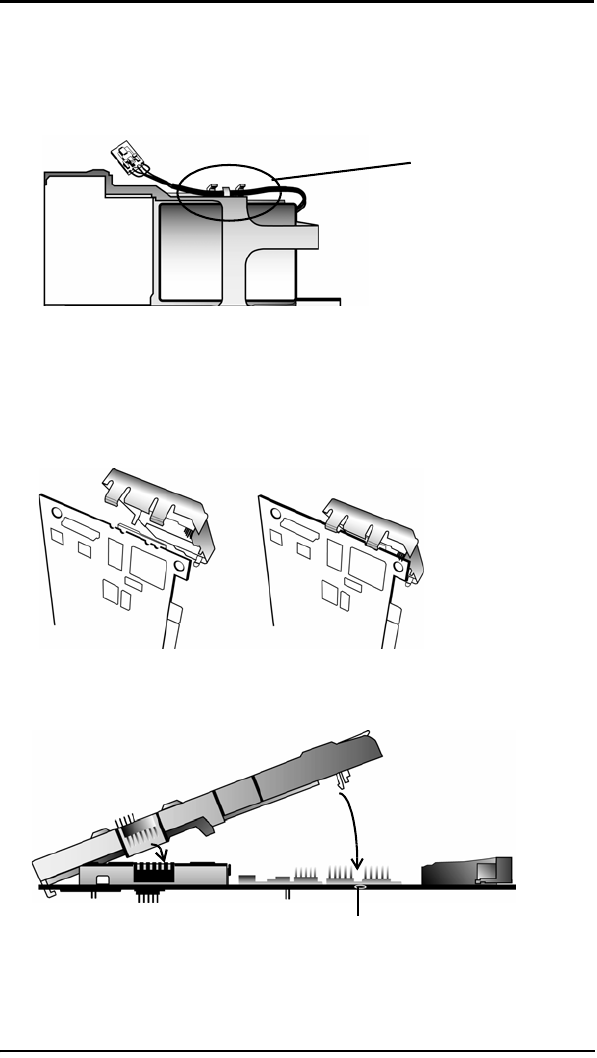
Installation Instructions
www.3ware.com 103
4 Make sure the battery cable is fastened under the cable
management clips, as shown in
Figure 5.
Figure 5. Battery cable inserted through cable management clips
5 Match the clips on the end of the BBU to the slots on the edge
of the controller to create a hinge and rotate the BBU to
position it over the card, as shown in Figures 6 and 7.
Figure 6. Clips on the BBU match to slots on the controller
Figure 7. BBU rotates into position on the controller
Cable
management
clips
Hole for post


















