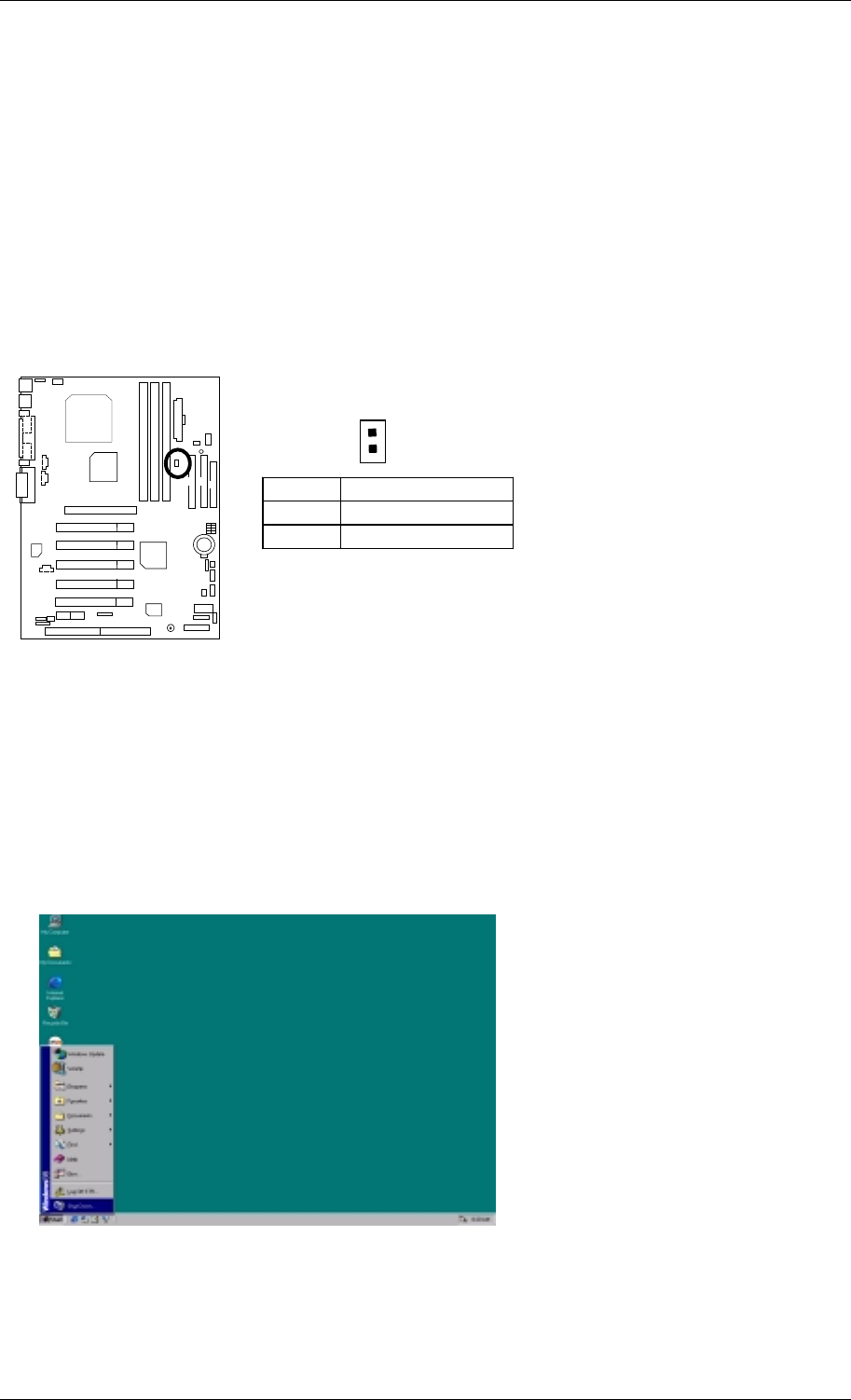
Suspend to RAM Installation
17
Suspend To RAM Installation
A.1 Introduce STR function:
Suspend-to-RAM (STR) is a Windows 98 ACPI sleep mode function. When recovering from STR (S3) sleep
mode, the system is able, in just a few seconds, to retrieve the last “state” of the system before it went to sleep
and recover to that state. The “state” is stored in memory (RAM) before the system goes to sleep. During STR
sleep mode, your system uses only enough energy to maintain critical information and system functions,
primarily the system state and the ability to recognize various “wake up” triggers or signals, respectively.
A.2 STR function Installation
Step 1:
(If you want to use STR Function, please set jumper JP7 Closed.)
Pin No. Definition
Open Normal (Default)
Close STR Enabled
1
Step 2:
Power on the computer and as soon as memory counting starts, press <Del>. You will enter BIOS Setup. Select
the item “POWER MANAGEMENT SETUP”, then select “ACPI Sleep Type : S3 / STR”. Remember to save
the settings by pressing "ESC" and choose the “SAVE & EXIT SETUP” option.
Congratulation! You have completed the installation and now can use the STR function.
A.3 How to put your system into STR mode?
There are two ways to accomplish this:
1. Choose the “Stand by” item in the “Shut Down Windows” area.
A. Press the “Start” button and then select “Shut Down”


















