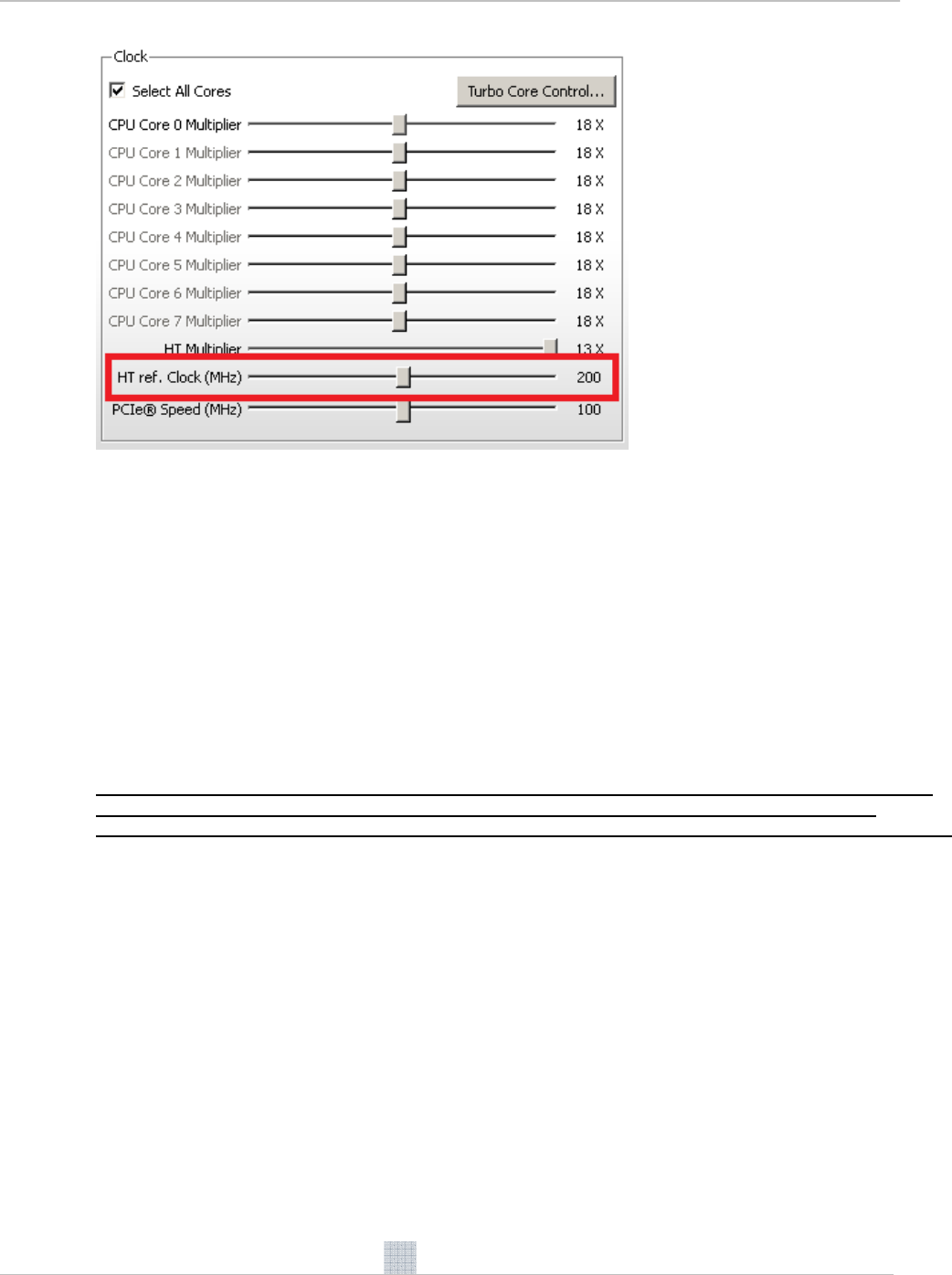
13
Figure 7: AMD OverDrive™ utility HT ref. clock slider
5) Run a stability test before increasing the HT ref. clock to another level
6) Adjust CPU NB VID voltage slider in AOD if there were any stability issues (in 0.050V steps – the AMD
FX-8150 CPU may require 1.300…1.375V CPU NB Voltage to reach the full performance tuning
potential on air/watercooling)
a. NOTE: ensure that CPU NB Voltage set to default from the BIOS and that the motherboard is
not overriding the VID value (“manual voltage mode” in some BIOS menus)
7) Once the CPU NB clock has been increased by 200MHz (the next step available via CPU NB Multiplier
change) while maintaining good stability, reboot and enter the BIOS menu in order to increase the NB
Multiplier (see the next section)
8)
PLEASE NOTE THAT THE AMD PRODUCT WARRANTY DOES NOT COVER DAMAGES CAUSED BY
RUNNING COMPONENTS OUTSIDE OF SPECIFICATION INCLUDING DAMAGES CAUSED BY
OVERCLOCKING (EVEN WHEN OVERCLOCKING IS ENABLED WITH THE AMD OVERDRIVE UTILITY).


















