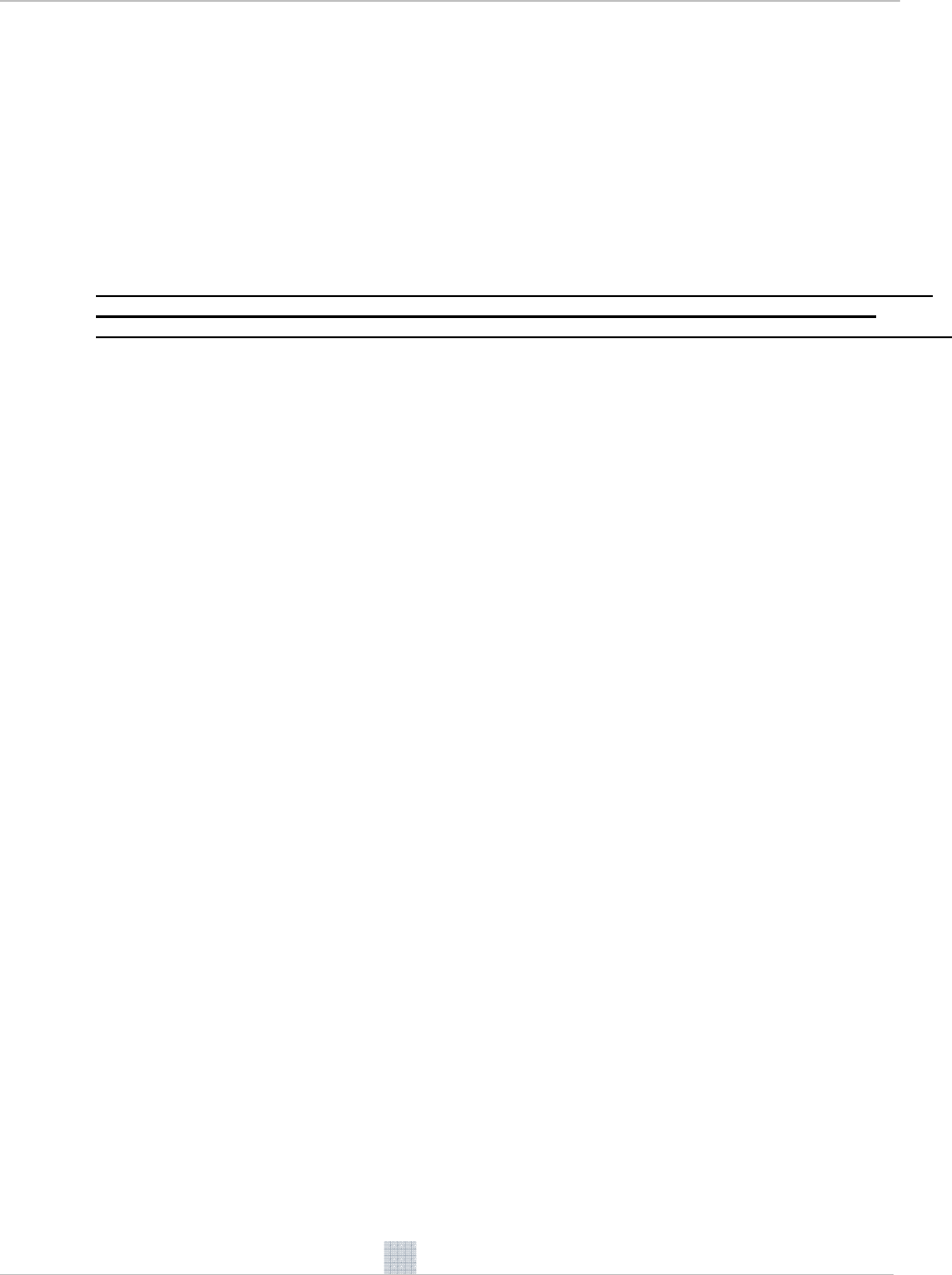
18
HyperTransport™ (HT) reference clock
HT reference clock value has no direct impact on system performance. Therefore the maximum amount of HT
reference clock tuning is not required in order to get the highest performance. HT ref. clock can be used to fine
tune and dial in the other key clock values on the AMD “Scorpius” platform technology. In some cases a
relatively high (over 250MHz) HT reference clock might be required for optimal performance.
In general it’s a good idea to test how high the HT reference clock can be pushed. This is a useful data point to
have when performance tuning the system (even an unlocked CPU).
PLEASE NOTE THAT THE AMD PRODUCT WARRANTY DOES NOT COVER DAMAGES CAUSED BY
RUNNING COMPONENTS OUTSIDE OF SPECIFICATION INCLUDING DAMAGES CAUSED BY
OVERCLOCKING (EVEN WHEN OVERCLOCKING IS ENABLED WITH THE AMD OVERDRIVE UTILITY).
1) Configure CPU, CPU NB, Memory mode, Memory timings and HT Link multiplier to values that allow
good margin for HT reference clock overclocking
o The mentioned clock domains must be able to run at least 20% higher than the specified
multiplier / memclk mode
o This is to ensure that HT ref. clock margin testing is not limited by the other components
2) Load OS and start AMD OverDrive utility or motherboard vendors software utility for HT ref. clock tuning
3) Start the AMD OverDrive utility stability tester
4) Adjust HT reference clock slider in 2MHz steps until the system becomes unstable or hangs
5) Enter the BIOS menu and set HT ref. clock to a value that is a bit lower than the value that previously
failed (example: if 260MHz failed in AMD OVERDRIVE utility, then set BIOS to 255MHz)
o Check that CPU, CPUNB, HT Link and Memory are still at safe values after the HT ref. clock
change. Reduce multiplier values as needed
6) Return to step #2 and repeat until the maximum HT reference clock value is found
Please refer to “AMD “Scorpius” Platform Technology Performance Tuning Targets” for the expected HT ref.
clock tuning margin.
HyperTransport™ (HT) Link frequency
HyperTransport Link frequency will determine the available bandwidth between the CPU and the NorthBridge
Chipset (such as AMD 990FX). In most single CPU socket configurations the default 2.6GHz HT Link value
offers sufficient amount of bandwidth even for multi-GPU configurations.
Similar to CPU and CPU NB clock, the HT Link frequency is tied to HT reference clock (increase in HT ref. clock
will increase the HT Link frequency). Multiplier values from x1 thru x13 are available in case of an unlocked
AMD FX-series AM3+ CPU. It is possible to tune the HT Link frequency by adjusting the HT Link multiplier to a
higher value and / or by increasing the HT reference clock.
In most cases the ideal approach is to adjust the HT Link multiplier to a value that keeps the resulting HT Link
frequency near the default (2600MHz in the case of AMD FX-8150 CPU).


















