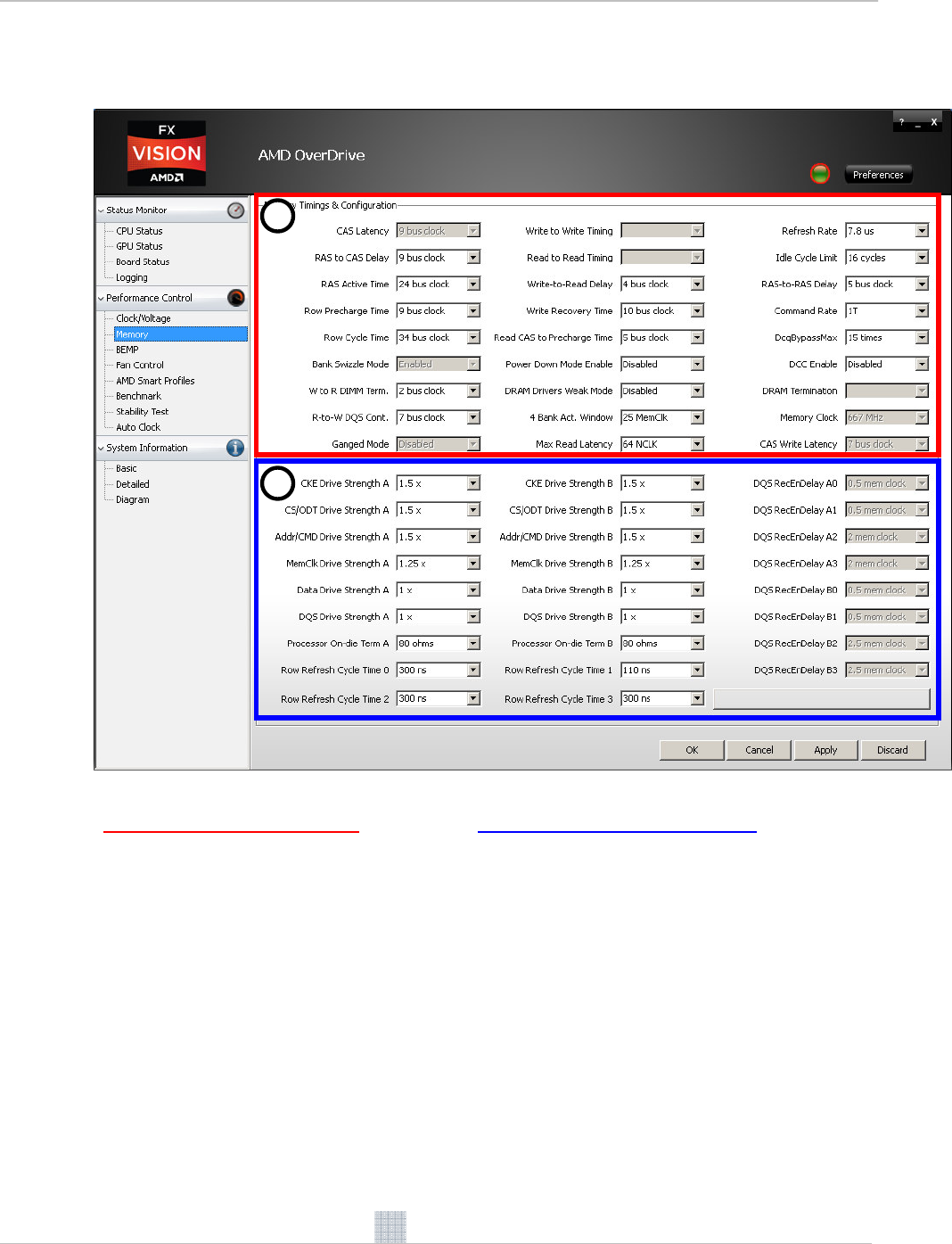
8
Memory Tuning
Figure2: AMD OverDrive™ utility Memory Tuning
Memory timing adjustments (1)
The items circled with red color can directly affect
the overall system performance. Reducing these
values can improve the performance / lower
memory clock tuning margin whereas using higher
values can enable higher memory clock speeds
(but lower clock-to-clock performance).
PLEASE NOTE THAT SETTING ANY OF THESE
VALUES TO AN INCORRECT / UNSTABLE
VALUE CAN RESULT IN PROGRAM ERRORS
OR SYSTEM CRASH / REBOOT. THE SAFE
DEFAULT SETTINGS WILL BE APPLIED AFTER
REBOOT.
Some of the items are read-only and can only be
adjusted from the System BIOS.
Memory Drive strength control (2)
The lower half of the Memory tuning screen
includes various Drive Strength control items.
Most of these items don’t have an impact on
performance; however, they can improve Memory
clock tuning margin noticeably in some
configurations.
AN INCORRECT SETTING CAN CAUSE THE
SYSTEM TO CRASH / REBOOT.
1
2


















