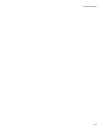The Client Mode Setup Screen
6-2
The Client Mode Setup Screen
Figure 32. The Client Mode Setup Screen
The following table describes the fields on the Client Mode Setup screen.
Wireless Profiles All available profiles are listed. For each profile, the following data is displayed:
*
If an * is displayed before the name of the profile, this indicates the profile is the current profile (it is
enabled).
Profile Name - The current profile name is displayed.
[SSID] - The current SSID associated with this profile. After entering the SSID, click Set as Current.
Type - The network type - Auto, Ad hoc, or Infrastructure.
Security - The current security system (for example, WEP) is displayed.
Buttons
Set as Current Makes the selected profile the current profile. The selected profile will be enabled, and all other profiles
will be disabled.
Add Creates a new profile. This will display the Wireless Client Profile screen.
Edit Changes the settings for the selected profile.
Delete Deletes the selected profile.