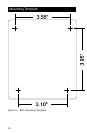11
n UPS Information Display
Model Name
Firmware Revision Level
Serial Number
Manufacture Date
n Copy – PowerView can ‘learn’ the configuration of a UPS and sub-
sequently write that data to the same or a different UPS. Up to
five UPS configurations can be stored in PowerView’s memory.
First select the configuration that you wish to move UPS data
into or out of, then select the direction that you wish to move the
data. Copying data between different voltage versions may not
yield optimum results; in particular, the output voltage selection
should be reviewed by the user. Copying between different prod-
uct lines may leave some parameters in the target UPS set to fac-
tory defaults, especially when copying from a product with less
capability to one with more capability.
Configuration number
From UPS to Display
From Display to UPS
Accessories
APC sells accessories which plug into the back of the UPS, such as en-
vironmental monitors and power control devices. If supported acces-
sories are installed, status and setup menus are found here.
n Measure-UPS II
Probe 1 or 2 status display
Ambient Temperature and Humidity
Upper/Lower alarm limits for Temperature and Humidity
Probe 1 or 2 setup
Upper/Lower alarm limits for Temperature and Humidity
Zone Status – shows the states of the 4 inputs as normal or
alarm.