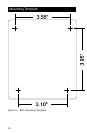13
PowerView Information and Configuration
n Set current date and time (used for log entries)
n Password – when a non-null password is configured, all control
and configuration functions provided by PowerView will require
the user to enter the password. The default from the factory is no
password.
Set password – press enter and use the
and keys to set a
character string of up to 8 characters. The underscore ( _ )
character is used to indicate the end of a password that is less
than 8 characters in length. Setting the first character of the
password to underscore disables password protection. Allow-
able characters are: A-Z, 0-9,/, space.
Password timeout – a period of user inactivity greater than
this value will require re-entry of the password. The length of
inactivity before PowerView reverts to the default data screen
is also determined by this setting.
Invalidate (timeout) the password immediately – any
sucessive attempt at control or configuration functions will
require entering the password.
n Information about PowerView
Model Number
Serial Number
Manufacture Date
Hardware and Firmware Revision Levels
n Beeper Settings
At UPS – condition when the UPS will beep
At Display – condition when PowerView will beep
Beeper Volume
Key click on/off
n Contrast – adjust for optimum viewing of display.