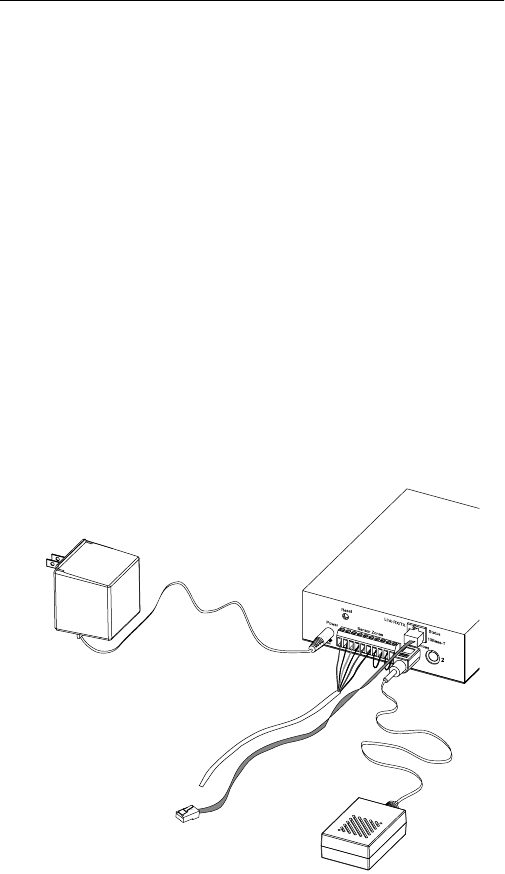
6
Installation,
continued
Connection
process:
overview
You must perform two procedures to set up contact monitoring.
• See “Contact Sensors” on page 7 to select and connect
contact sensors.
• See “Connecting dry contact devices” on this page.
Connecting dry
contact devices
To connect dry contact devices to the Environmental
Monitoring Unit:
1. Connect contact closure sensors to the removable screw
terminal block as described in “Contact Sensors”
starting on page 7.
2. The connector accepts wire sizes from
14 AWG
(
1.6
mm
2
) to
26 AWG
(
0.4
mm
2
). Remove
0.25
" (
6
mm) of
the wire’s insulation.
3. Connect the screw terminal block to the unit’s Sensor
Zones connector.
Following is an example of a completed installation:
To complete the setup, see “Quick Configuration” on page 11.


















