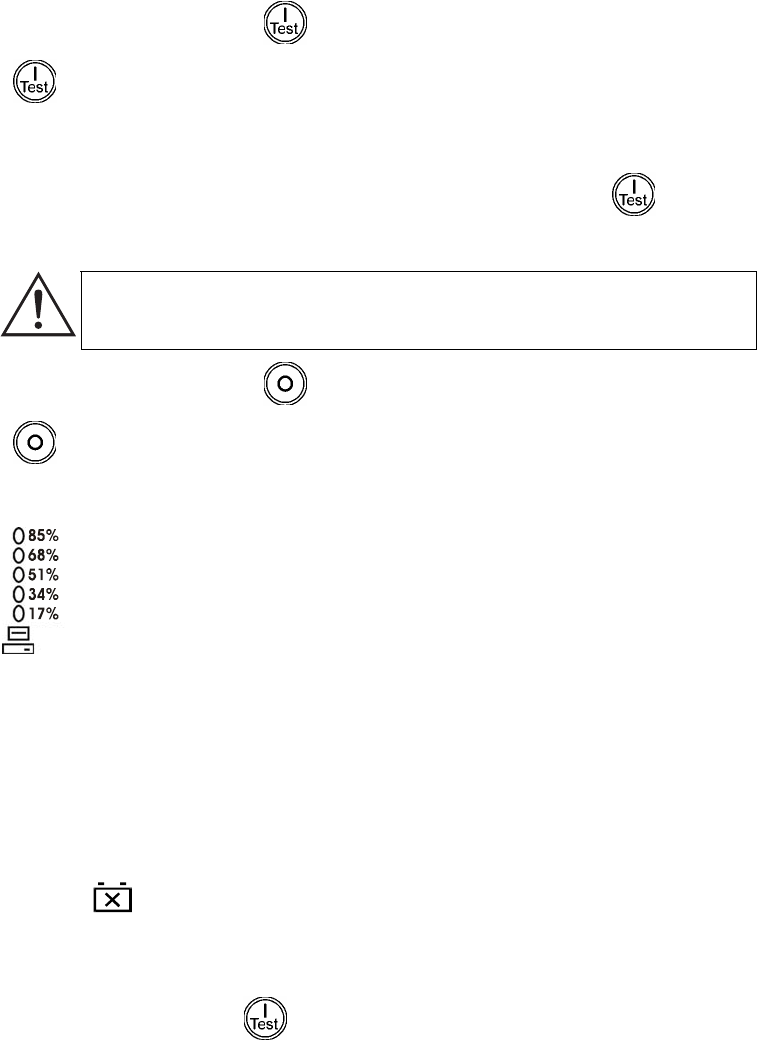
990-1060B 12/2005 8
OPERATION
Power
On
Press and release the
button to supply power to the UPS and connected
equipment.
Cold
Start
When the UPS is off and there is no utility power, use the cold start feature to
apply power to the connected equipment from the UPS’s battery. Cold start is
not a normal condition. To cold start the unit, push and hold the
button.
You will hear a short beep then a long beep. During the long beep, release the
button and the unit will cold start.
The charger maintains battery charge when the UPS is plugged in and utility
voltage is present.
Power
Off
Press and release the
button to turn off power to the UPS and connected
equipment.
Load
The five-LED display on the left of the front panel shows the percentage of
available power used by the connected equipment (load). For example, if three
LEDs are lit, the connected load is drawing between 51% and 68% of the UPS
capacity. If all five LEDs are lit, the connected load is drawing between 85% and
100% of capacity. Thoroughly test your entire system to make sure that the UPS
will not become overloaded. In the graphic to the left, the load capacity threshold
is listed next to the LED (these values are not listed on the UPS).
S
ELF-TEST
Auto-
matic
Self-
Test
The UPS performs a self-test automatically when turned on, and every two
weeks thereafter (by default). Refer to the User Configurable Items table, be-
low, for details on changing the default interval.
Automatic self-test eases maintenance requirements by eliminating the need for
periodic manual self-tests. During the self-test, the UPS briefly operates the con-
nected equipment on battery. If the UPS passes the self-test, it returns to online
operation. If the UPS fails the self-test, the UPS lights the Replace Battery LED
and immediately returns to online operation. The connected equipment is
not affected by a failed test. To confirm a self-test, failure, recharge the battery
for 24 hours and perform another self-test. If it fails, the battery must be re-
placed.
Manual
Self-
Test
Press and hold the
button until the UPS beeps twice to initiate the self-test.


















