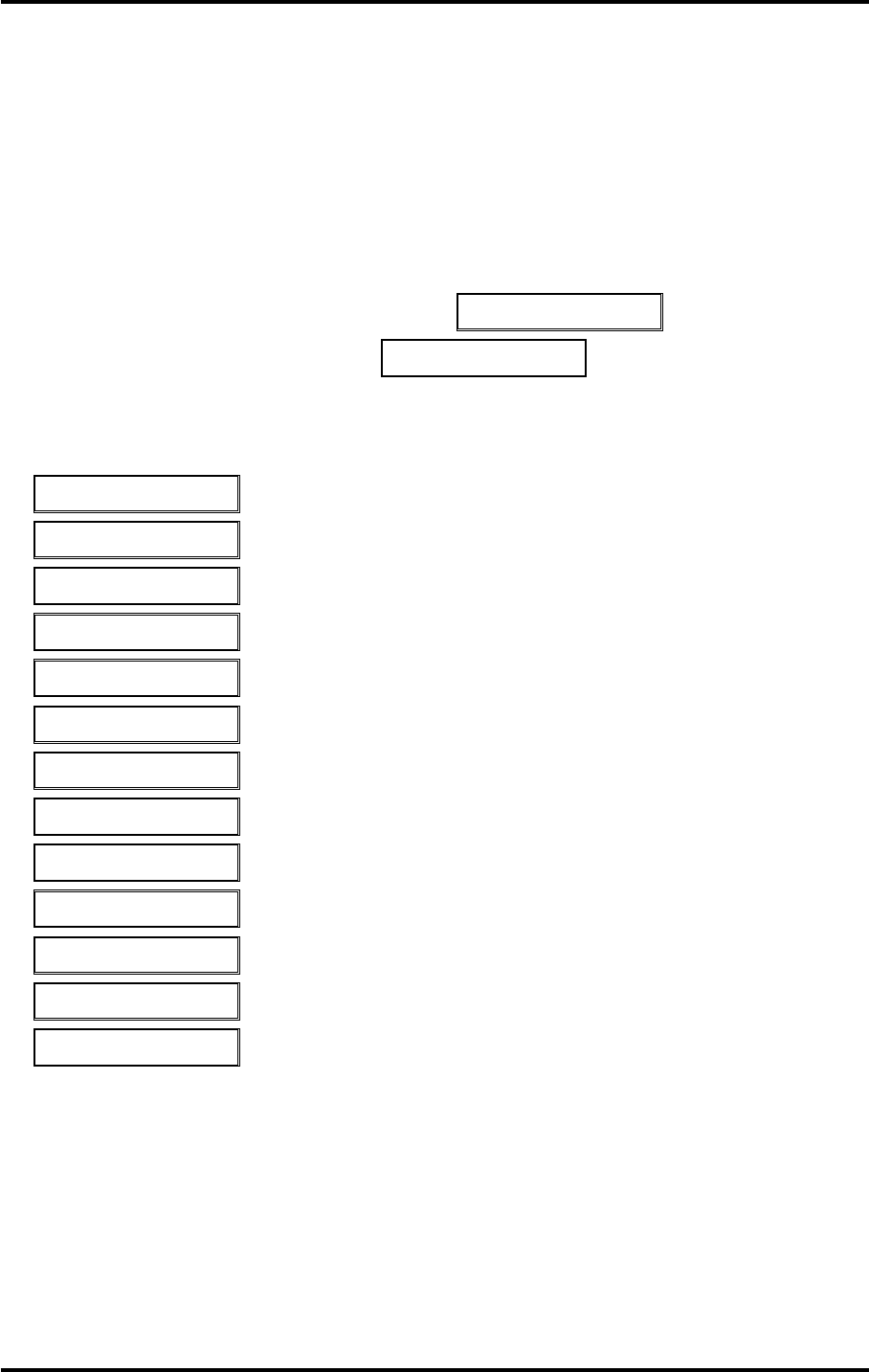
Menu Operation - Rate Menu AM64/128A User Manual
28
5.5 Rate Menu
The rate menu is only accessible in master mode. In slave mode the user rate is dictated by the master BBM.
The rate can then only be viewed in the status menu. This menu consists of a number of data rates from
which one can be selected, except for 128k line rate, where 128k data rate is automatically selected. The
actual rates available depend on the modem interface type. On entering the rate menu the initial display
is that of the current rate. The display shows the word ‘Rate’ next to the prompt to indicate this. All other
available rates are indicated by the number alone. To view the selection of rates use the SCROLL keys. The
rates increase scrolling down through the list.
For example:
If the rate 4.8k is currently selected then the display is R > Rate - 4.8K
Scrolling down one position gives the display R > 9.6K
To change rates, locate the required rate and press SELECT. The display should change to indicate that the
new rate has been selected. The full list of available rates follows (all shown as though selected);
R > Rate - 2.4K
R > Rate - 4.8K
R > Rate - 9.6K
R > Rate - 16K Unstructured rate (i.e. no status line).
R > Rate - 19.2K
R > Rate - 32K Unstructured rate.
R > Rate - 48K 10 Normal 48k mode.
R > Rate - 48K d2 X.21 only, X.22/X.50 division 2 with frame pulse.
R > Rate - 48K d3 X.21 only, X.22/X.50 division 3 with frame pulse.
R > Rate - 56K
R > Rate - 64K Unstructured rate.
R > Rate - 64K BT X.21 only, unstructured rate with byte timing pulse.
R > Rate - 128K Automatically selected for 128k Line Rate.


















