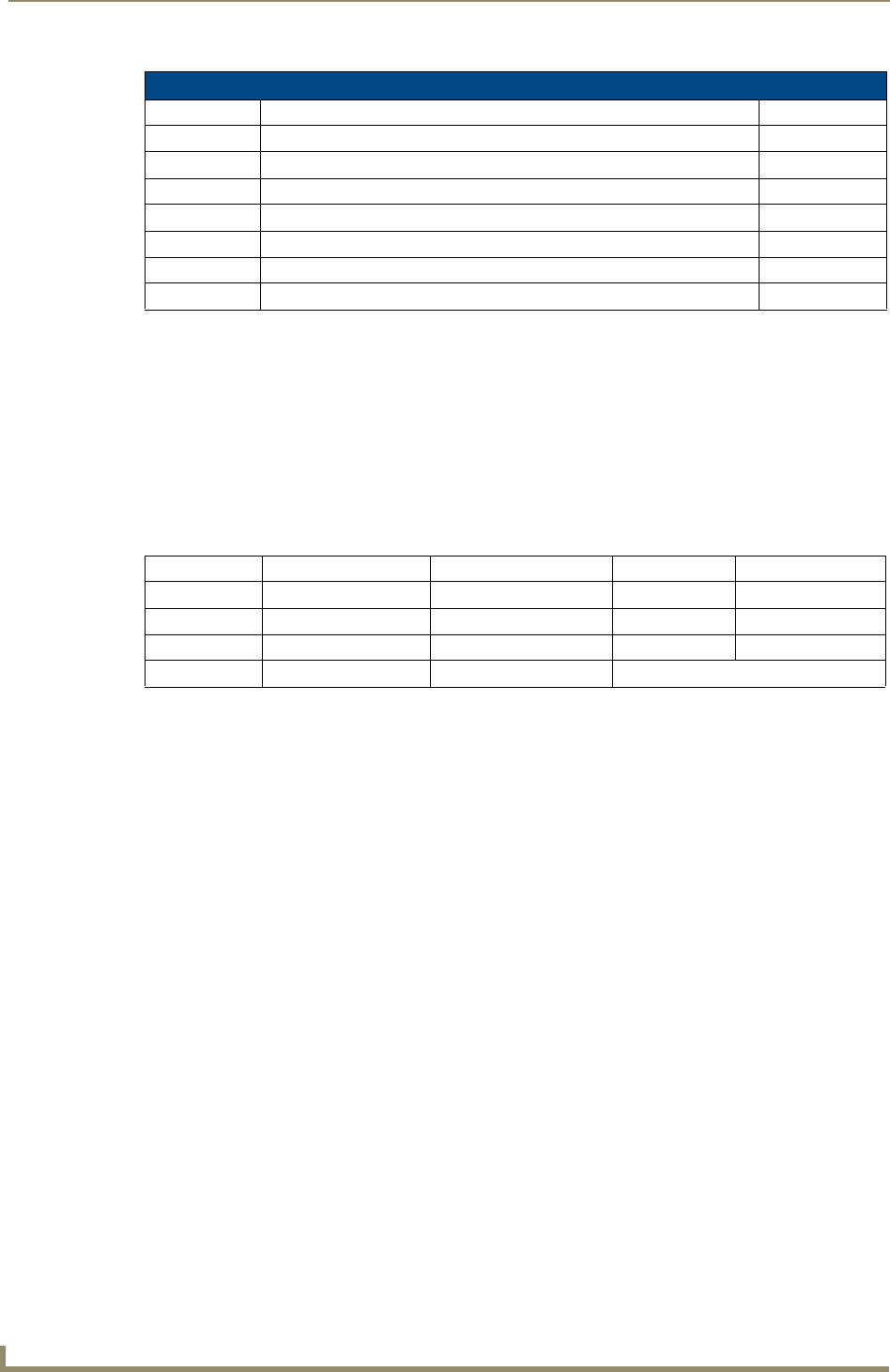
Serial Commands
14
Solecis AVS-SL-PR-0201-0301 Presentation Switcher
These commands are global, if you have a unit address set these commands will override the address and
still switch the unit. If you want to send addressed only codes out then you should replace the second
byte by the units address.
So for example if Unit 1 was set to address 1 and Unit 2 to address 2 then:
9F 02 08 would set unit 2 to PC2 input
9F 01 0B would set unit 1 to Video 3 input
Decoding the Front Panel Status
Then decode the 2 bits to give the relevant indicators status:
0:0 = Off
0:1 = On
1:0 = Flash
And the current switch mode:
0001 = AV Mode
0010 = Video mode
0100 = Audio mode
Serial Commands (Cont.)
9F 15 21 Audio Mode 9F 15 21
9F 15 22 Video Mode 9F 15 22
9F 15 40 PC Blank On 9F 15 40
9F 15 41 PC Blank Off 9F 15 41
9F 15 44 Video Blank On 9F 15 44
9F 15 45 Video Blank Off 9F 15 45
9F 15 48 Audio Mute On 9F 15 48
9F 15 49 Audio Mute Off 9F 15 49
Byte No. Bits 8:7 Bits 6:5 Bits 4:3 Bits 2:1
1 Display On Display Off PC1 PC2
2 Video 1 Video 2 Video 3 Aux
3 Blank / Mute Mode Volume Up Volume Down
4 Microphone Mix Microphone Mute Current Switch Mode


















