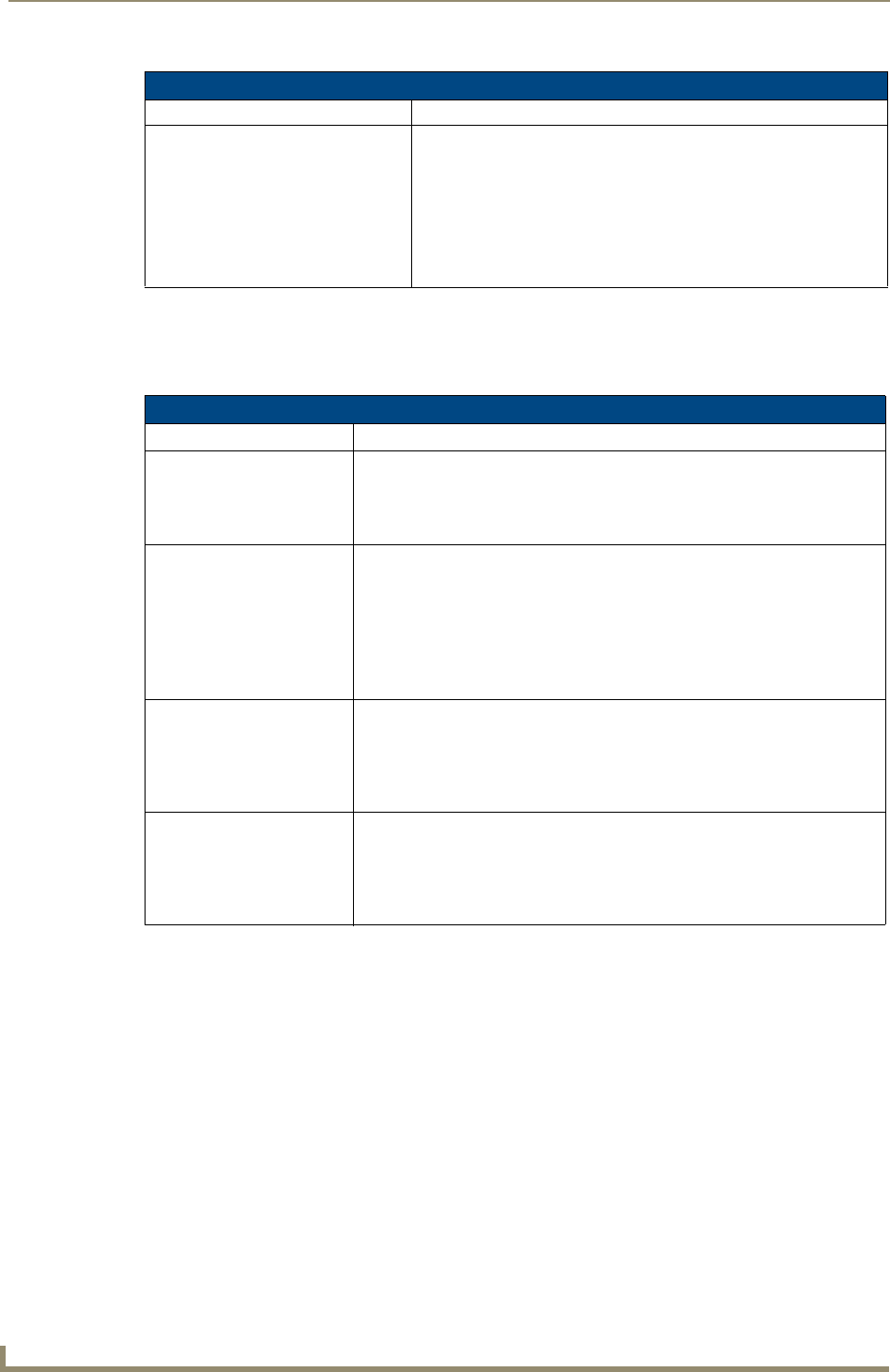
Terminal (Program Port/Telnet) Commands
106
NI Series WebConsole & Programming Guide
ESC Pass Codes
There are 'escape' codes in the pass mode. These codes can switch the display mode or exit pass mode.
The following 'escape' codes are defined.
Terminal Commands (Cont.)
Command Description
URL LIST <D:P:S> Displays the list of URL addresses programmed in the Master (or
another system if specified).
Example:
>URL LIST
The following URLs exist in the URL connection list
->Entry 0-192.168.13.65:1319 IP=192.168.13.65
State=Connected
Entry 1-192.168.13.200:1319 IP=192.168.13.200 State=Issue
Connect
Escape Pass Codes
Command Description
+ + ESC ESC Exit Pass Mode:
Typing a plus (shift =) followed by another plus followed by an ESC (the escape
key) followed by another escape exits the pass mode.
The Telnet session returns to "normal".
+ + ESC A ASCII Display Mode:
Typing a plus (shift =) followed by another plus followed by an ESC (the escape
key) followed by an 'A' sets the display to ASCII mode.
Any ASCII characters received by the device will be displayed by their ASCII
symbol.
Any non-ASCII characters will be displayed with a \ followed by two hex char-
acters to indicate the characters hex value.
+ + ESC D Decimal Display Mode:
Typing a plus (shift =) followed by another plus followed by an ESC (the escape
key) followed by a 'D' sets the display to decimal mode.
Any characters received by the device will be displayed with a \ followed by
numeric characters to indicate the characters decimal value.
+ + ESC H Hex Display Mode:
Typing a plus (shift =) followed by another plus followed by an ESC (the escape
key) followed by an 'H' sets the display to hexadecimal mode.
Any characters received by the device will be displayed with a \ followed by two
hex characters to indicate the characters hex value.


















