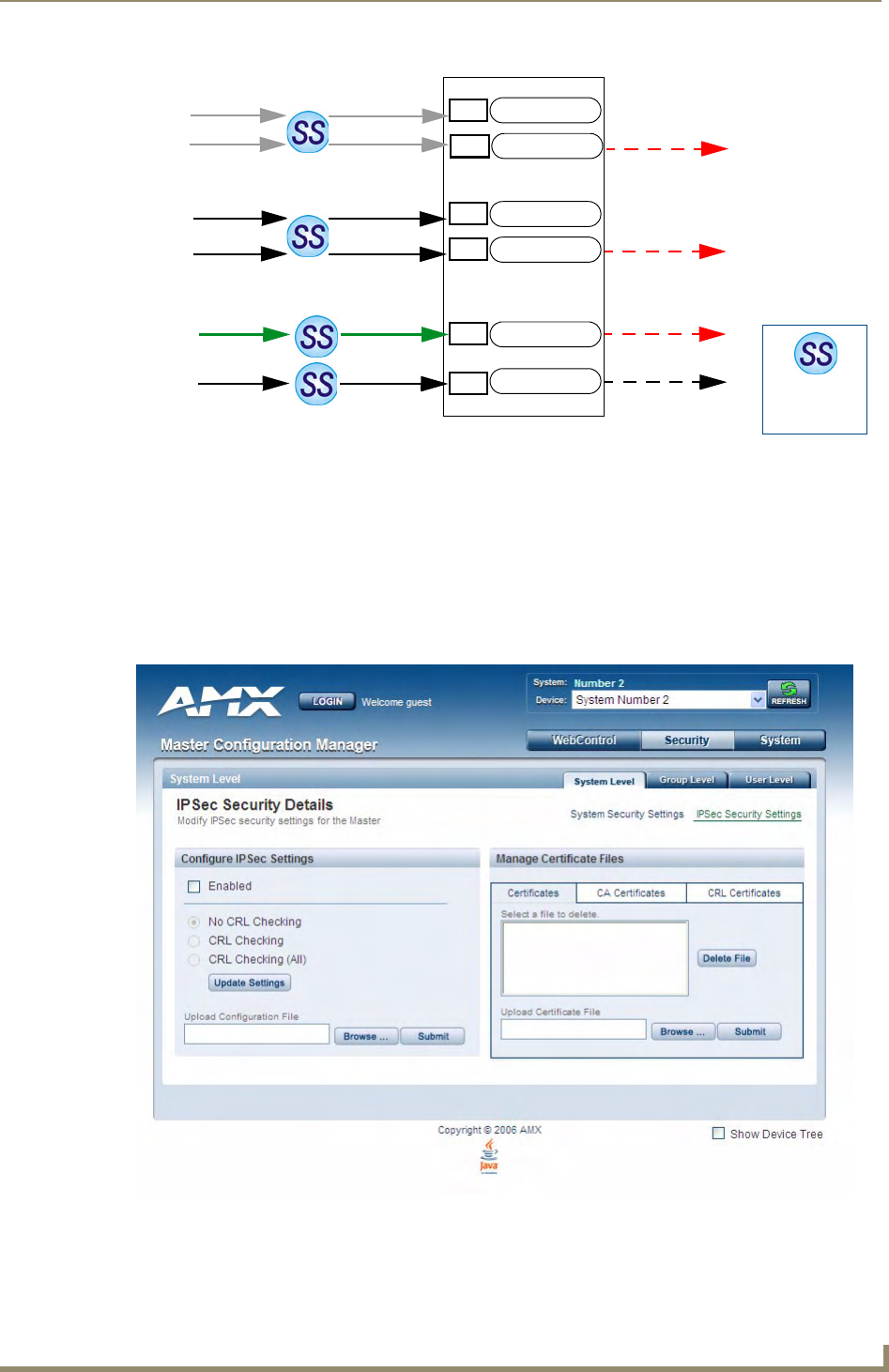
WebConsole - Security Options
31
NI Series WebConsole & Programming Guide
Accepting Changes
Click the Accept button to save changes on this page. Accepting changes is instantaneous and does not
require a reboot.
System Level Security - IPSec Security Settings
Click the IPSec Security Settings link to access the IPSec Security Details page (FIG. 19). The options
in this page allow you configure IPSec-specific security options on the Master at the System level.
FIG. 18 Port Communication Settings
FIG. 19 IPSec Security Settings Page
Username and
Password are
required when
enabled
Telnet Port
ICSP Port
HTTP Port
HTTPS Port
SSH Port
FTP Port
NetLinx Master
HTTP Access option
Telnet Access option
ICSP Connectivity
and Encryption option
23
80
443
1319
22
21
Telnet
Web
Browser
Browser
or SSL
AMX
Software
&
Hardware
SSH
Client
Secure
Secure
Secure
Secure
FTP


















