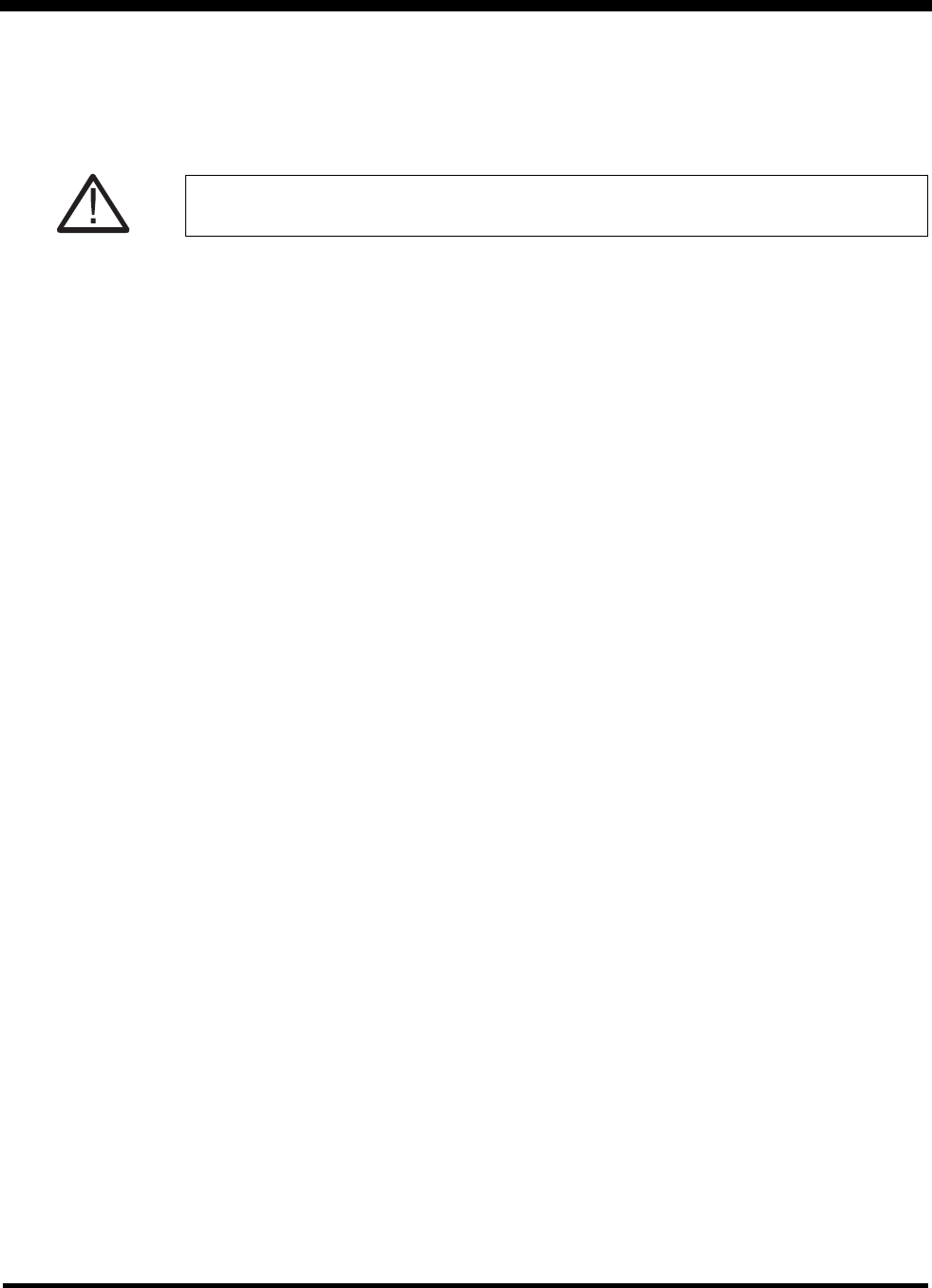
30 Installation Guide APC BC300 Series 40kW 208/450/480V UPS
990-1401
Installation
3.6.2 Battery Replacement
Only authorized service personnel familiar with battery systems may replace batteries. See the
“Start-up & Shutdown Procedure” section in this Installation Guide to bypass and shut down
the UPS.
• Use the Same Battery Number and Type: To ensure a well-functioning UPS and
to maintain proper battery charger operation, you must replace a given number of
batteries with the same number of batteries. The batteries must be the same
manufacturer type as the original batteries and have the same voltage and ampere-
hour rating as the original batteries.
• Verify that the Battery Terminal is not Grounded: If any battery terminal is
inadvertently grounded, you must remove the connection from the terminal to
ground (earth) before you service the batteries. Contacting any part of a grounded
battery can cause a risk of electric shock. To reduce the risk of electric shocks,
disconnect the ground connection before you service the batteries.
• Handle Used Batteries with Care: Assume that old batteries are fully charged.
Use the same precautions you would use when handling a new battery. Do not short
battery terminals or the battery string with a cable or tool when you disconnect the
batteries.
• Dispose of Batteries Properly: Do not dispose of batteries in a fire as the batteries
may explode. Do not open or mutilate batteries. Released electrolyte is harmful to
the skin and eyes and may be toxic. Batteries contain lead. Many state and local
governments have regulations about disposing of used batteries. For assistance, call
APC Technical Support or call your local APC office.
CAUTION!
Study all warnings at the beginning of this section before replacing the batteries.


















