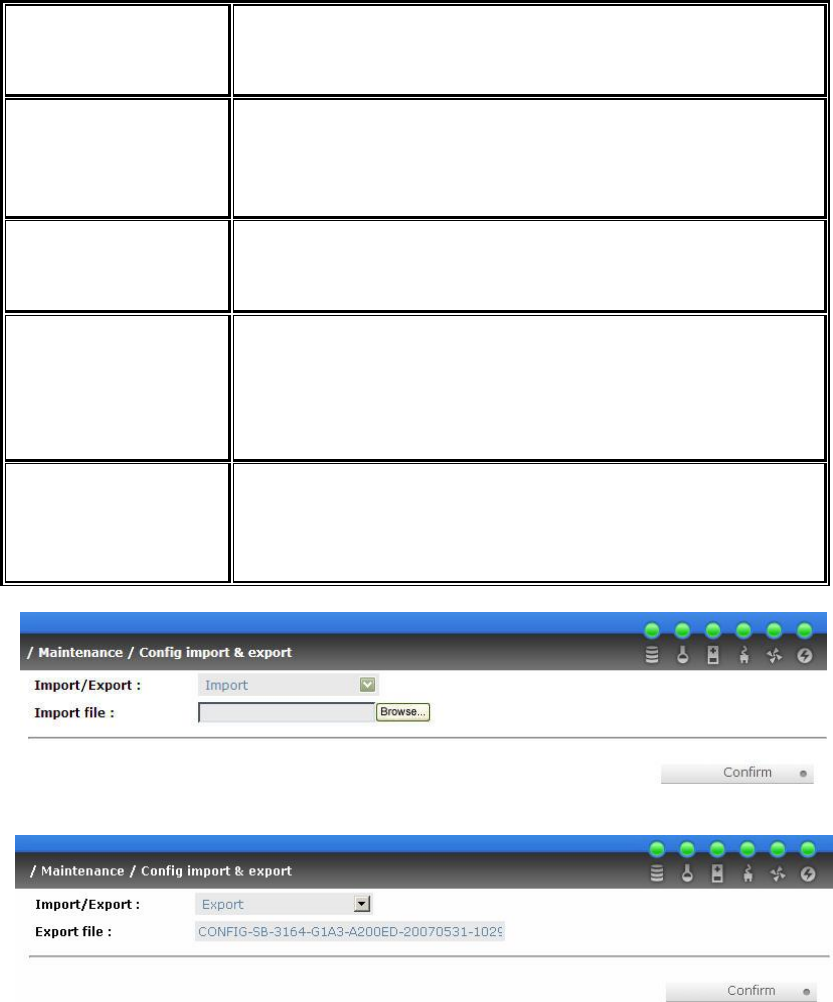
- 66 -
Physical disk
spindown
Not available in import function.
Hard disk auto spindown setting
Volume group Not available in import function.
VG setting with (1) VG name, (2) size, (3) number of
physical disks, (4) number of UDVs, (5) RAID level
Cache volume Not available in import function.
Cache volume setting with (1) size, (2) percentage
User data volume Not available in import function.
UDV setting with (1) UDV name, (2) size, (3) VG name,
(4) cache volume, (5) Stripe height, (6) block size, (7)
write through or write back, (8) priority
Logical unit Not available in import function.
LUN setting with (1) host name, (2) target name, (3)
UDV name, (4) LUN number, (5) permission
Figure 3.8.4.1
Figure 3.8.4.2
3.8.5 Shutdown
Enter “Shutdown” function; it will display “Reboot” and “Shutdown” buttons.
Before power off, it’s better to press “Shutdown” to flush the data from cache to
physical disks. The step is better for the data protection.


















