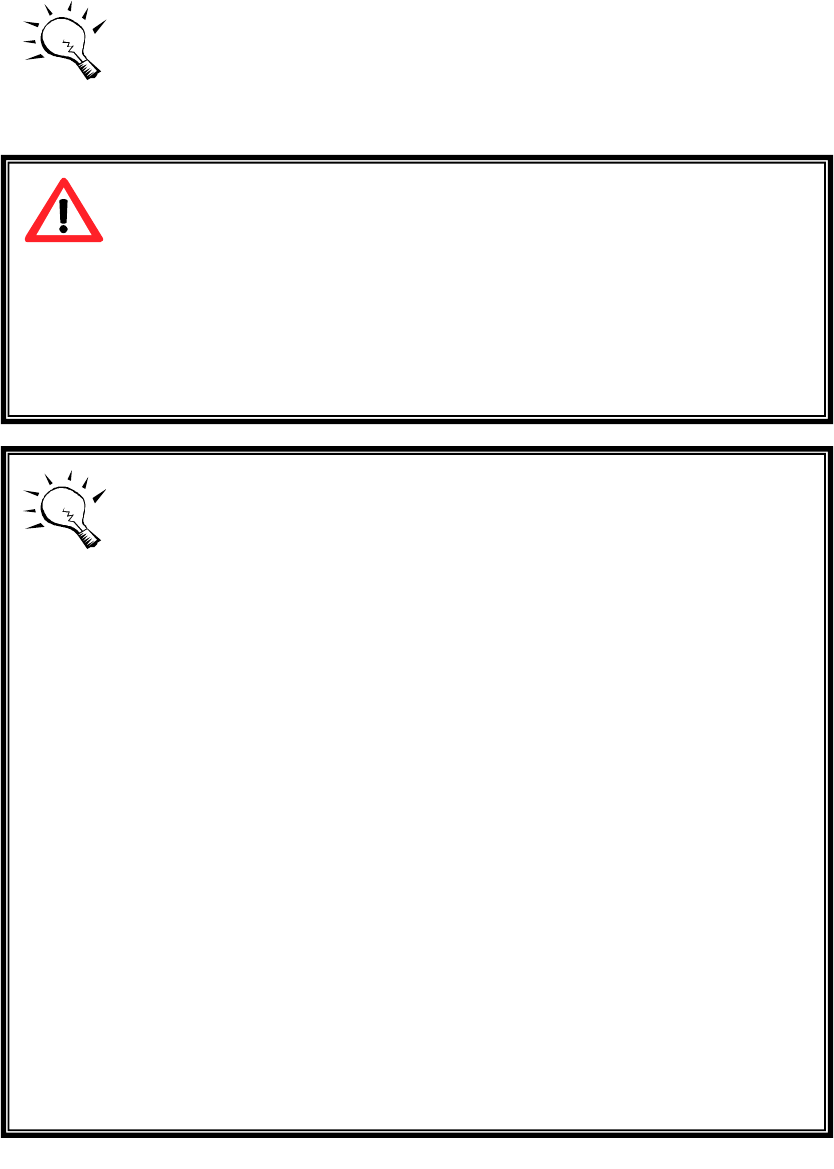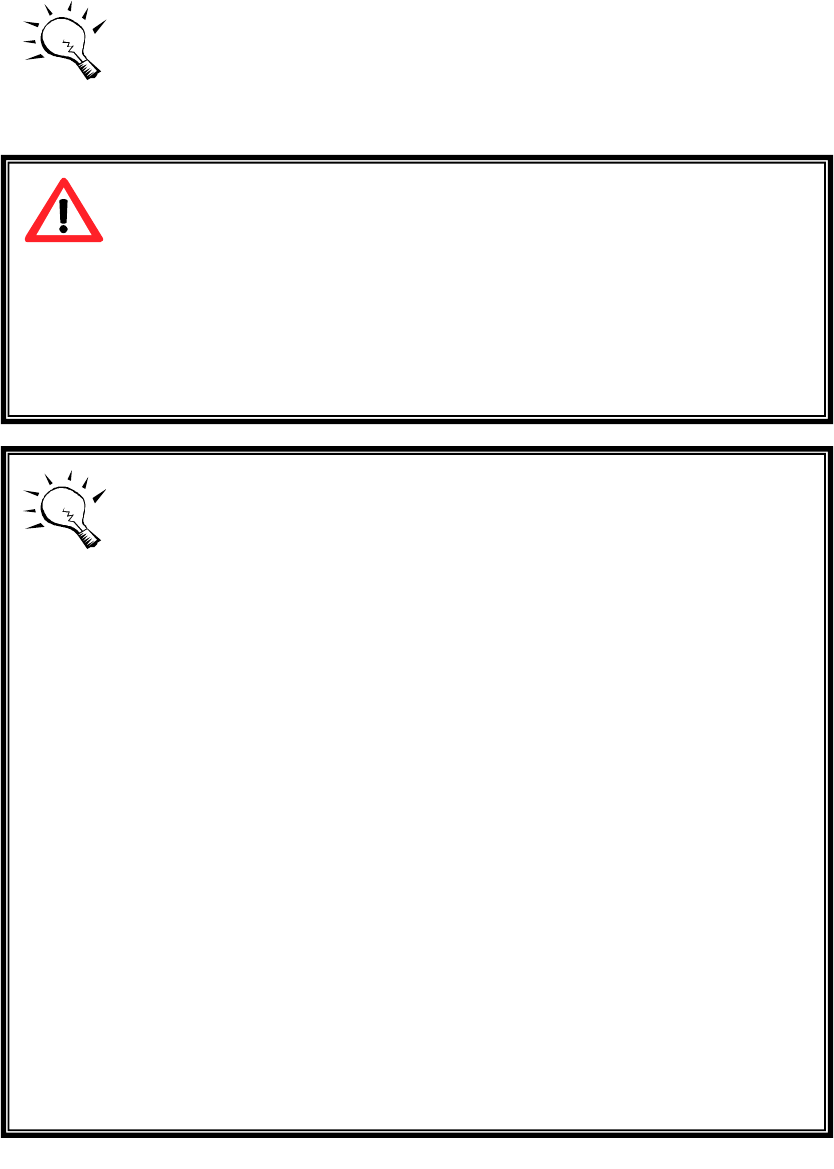
- 80 -
Before executing QCopy, it is better to dismount target file
system for avoiding any inconsistent data IO. SB-3164-G1A3
controller also send pop-up message when user checks
QCopy function.
Sure to QCopy?
Replicate [snapshot UDV name] (source
UDV capacity) to [target system data port IP
address:3260] LUN: [number] (target UDV capacity)
If QCopy access control is needed on the target system when
user doesn’t want any other system connecting to this target
UDV, user can setup source system’s node name to target
UDV LUN. Please go to source system \iSCSI config\Entity
property\, find the entity name (node name) and
add :refinitiator.001 after entity name for target UDV LUN.
The QCopy Node Name is displayed in \Volume config\
User data volume page. E.g., the source system entity name
(node name) is iqn.2004-08.tw.com.proware:sb-3164-g1a3-
000a0001f. Then this source system’s QCopy node name is as
follows:
iqn.2004-08.tw.com.proware:sb-3164-g1a3-
000a0001f:refinitiator.001
You may wonder why QCopy node name is different from the
node name you see from host/server iscsi initiator. (e.g.,
iqn.2004-08.tw.com.proware:sb-3164-g1a3-
000a0001f:default-target.) When doing QCopy, the source
system is acting like a host/server copying its data to target
system. The source system is not a “disk device” in QCopy, so,
the node name is different for distinguishing QCopy to “disk
device”.