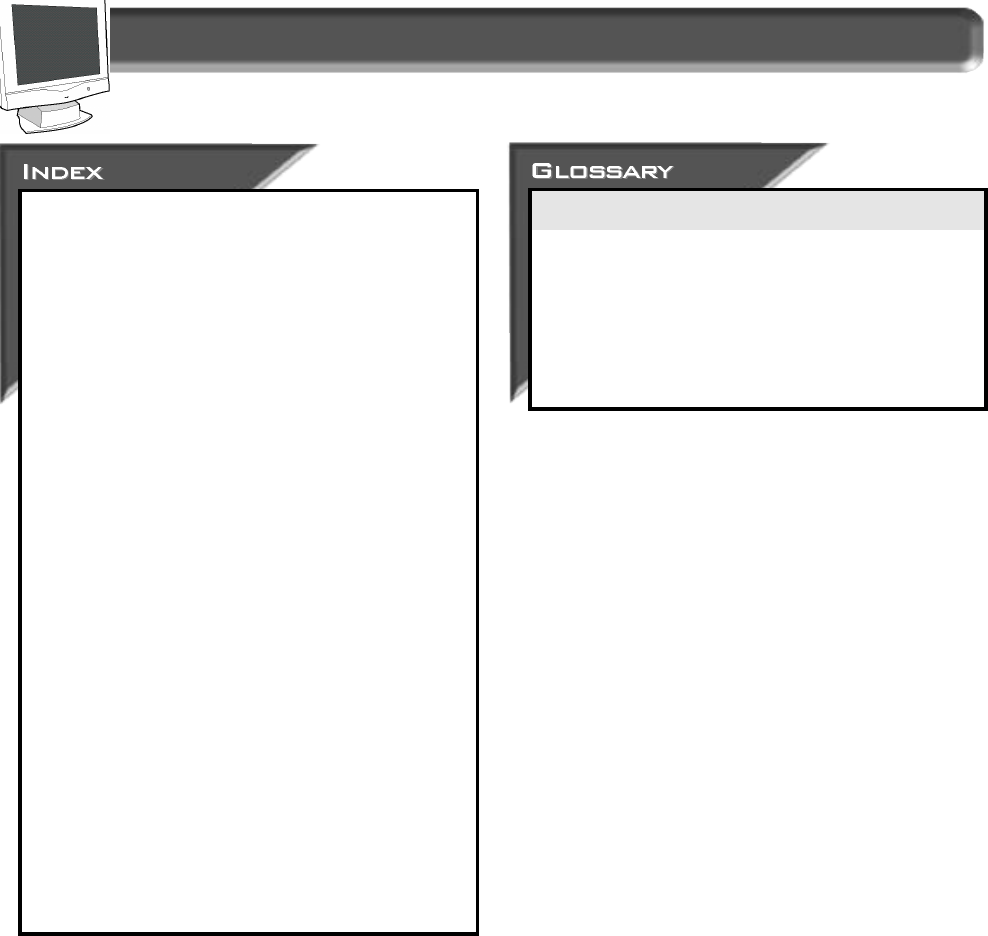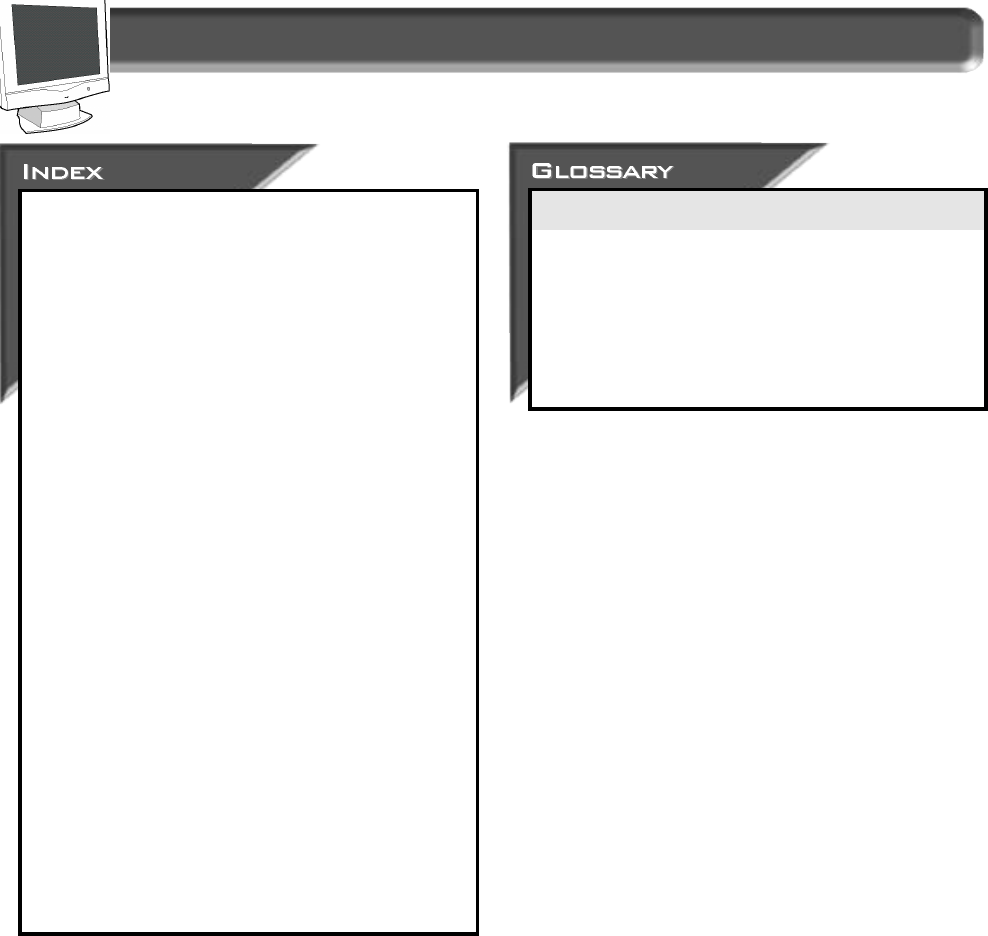
22
Additional Informat i o n
A c c e s s o r i e s . . . . . . . . . . . . . .3
Automatic Power Saving . . .2 0
B r i g h t n e s s . . . . . . . . . . . .7, 10
C A D / C A M . . . . . . . . . . . . . .1 4
Clock Adjustment . . . . . . . .1 3
Color Te m p e r a t u re . . . . . . .1 4
C o n t r a s t . . . . . . . . . . . . . . . .1 0
C o rrect handling . . . . . . . . . .3
Description of contro l s . . .6 - 8
D T P . . . . . . . . . . . . . . . . . . .1 4
End-of -life disposal . . . . . . .2
E x i t . . . . . . . . . . . . . . . . . . .1 8
F e a t u re s . . . . . . . . . . . . . . . . .2
G l o s s a ry . . . . . . . . . . . . . . .2 2
Horizontal Position . . . . . . .1 2
Kensington Lock . . . . . . . . . .6
Installation location . . . . . . . .3
L a n g u a g e . . . . . . . . . . . . . .1 6
Main Contro l s . . . . . .8, 10-11
On Screen Display . . . . . . . .1 0
OSD button . . . . . . . . . . . . . .8
OSD Contro l s . . . . . . . . . . .1 6
OSD Control Level Stru c t u re .9
O S D Wa rning Signals . . . . .1 9
P e d e s t a l . . . . . . . . . . . . . . . . .7
Phase Adjustment . . . . . . . .1 3
Pin Assignment . . . . . . . . . .2 0
Power button .Set Up Guide, 2
Power plug . . .Set Up Guide, 2
Power Saving . . . . . . . . . . .1 7
R e s e t . . . . . . . . . . . . . . . . . .1 8
Resolution Modes . . . . . . . .2 0
R o t a ry Default . . . . . . . . . . .1 7
R o t a ry knob . . . . . . . . . . . .6 - 7
Safety pre c a u t i o n s . . . . . . . .2
S c reen Size & Quality . .1 2 - 1 3
Special Contro l s . . . .8, 17-18
S p e c i f i c a t i o n s . . . . . . . . . . .2 0
Tro u b l e s h o o t i n g . . . . . . . . 2 1 ,
. . . . . . . . . . . . . .Set Up Guide
USB hub . . . . . . . . . . . . . . . .6
USB connections . . . . . . . . . .4
User Pre s e t s . . . . . . . . . . . .1 5
Ve rtical Position . . . . . . . . .1 2
Video Input . . . . . . . . . .19, 21
Video Settings . . . . . . . . . . . .5
Windows ‘95 . . . . . . . . . . . .5 ,
. . . . . . . . . . . . . .Set Up Guide
Here are a few definitions that may help you.
D - S u b Two ways of connecting your monitor to your
c o m p u t e r. Your monitor comes with a D-Sub cable.
U S B Universal Serial Bus. A way to connect your
c o m p u t e r, monitor, and peripherals for true Plug-and-
Play functions.