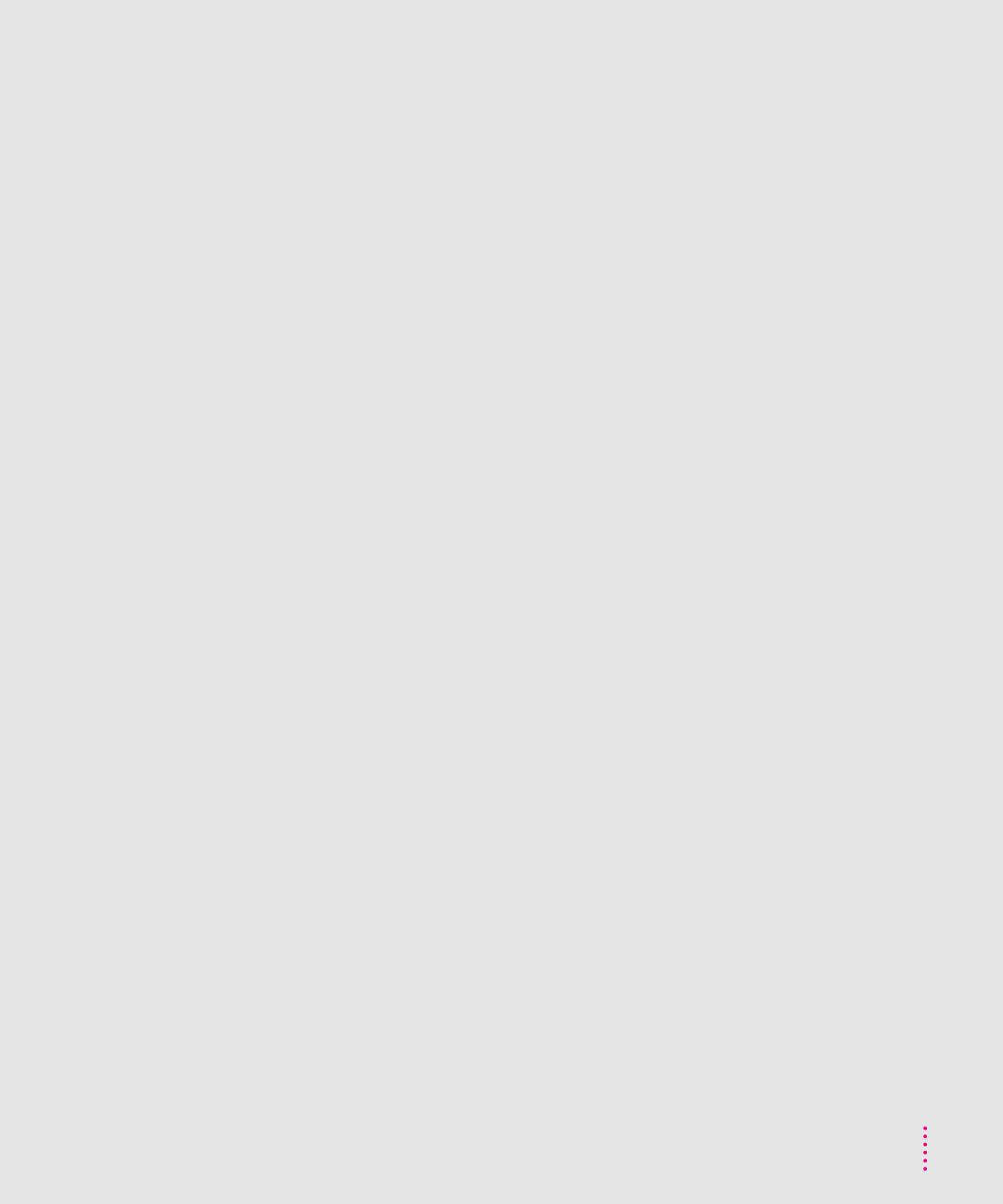
horizontal white lines 62
identically named fonts 51
images print poorly 59–60
improper paper feed 55–56
ink smears 60
installing without fonts 52–53
jagged Geneva fonts 54
Macintosh doesn’t recognize
the printer 53
missing icon 50
off-center page 61
a paper jam 55
printer is slow 58–59
printing a partial page 61
running out of ink quickly 66
stains on printer pages 65
unsuccessful installation 50
TrueType fonts
icon 74
previewing on screen 74
and QuickDraw GX image
technology 75
scalable 74
where stored 78
working with bitmapped fonts 75–76
working with PostScript fonts 77
turning printer on and off 7
U
U.S. letter-size paper
loading 14
specifications 68
using for nozzle check 13
unpacking the printer 4–5
unplugging the printer, safety instructions
2–3
V
vertical orientation 25
virus protection software 16
visual alert for printing 26
W, X
warranty 49
waste container, full 59
Y, Z
yellow light 7, 8, 57
97
Index


















