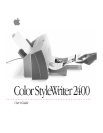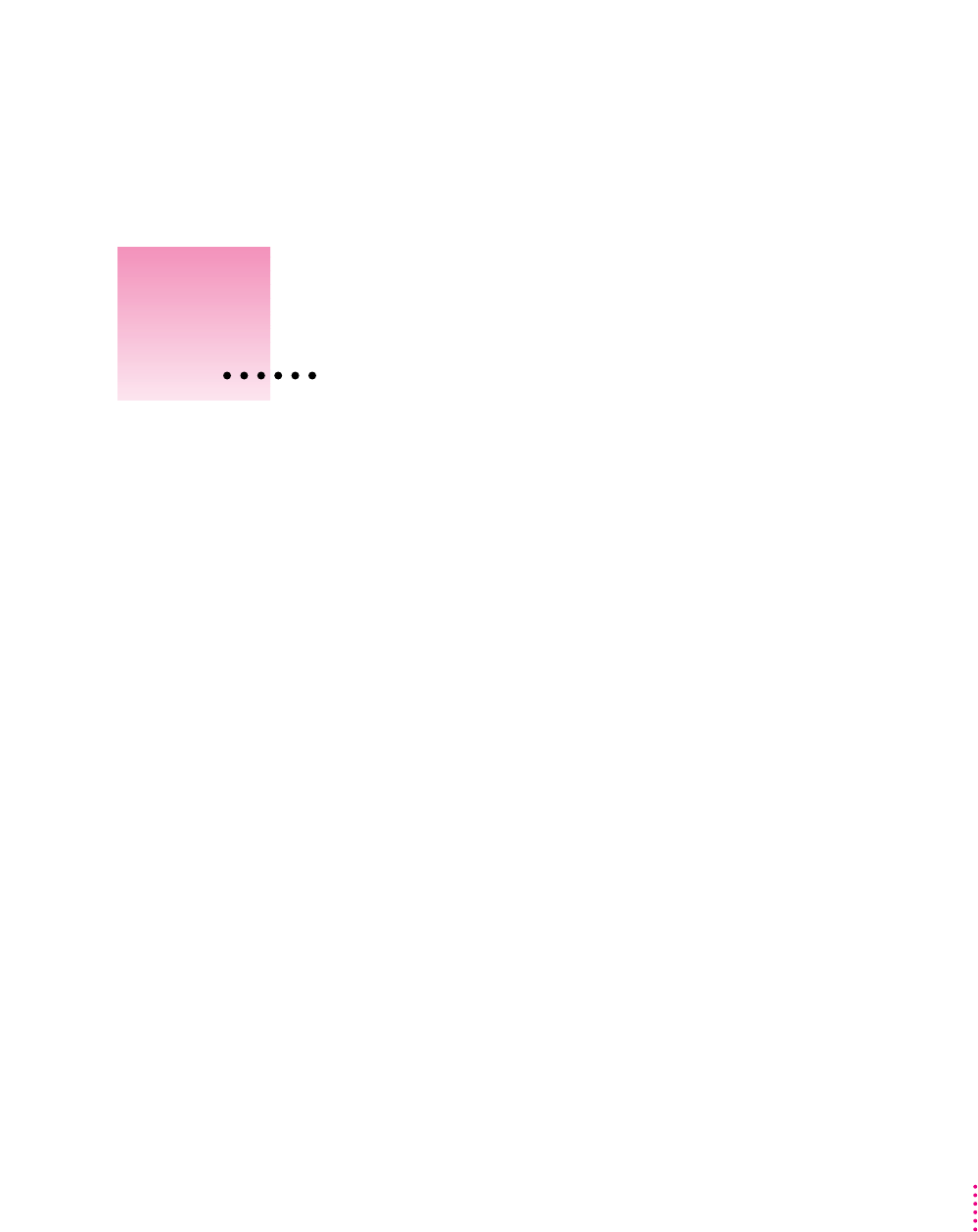
This chapter introduces the Apple Color StyleWriter 2400 printer and
explains how to set it up. After you follow the instructions in this chapter,
you’ll be ready to print.
Before you begin
Make sure that your computer is already set up and that you
know the basics of its operation.
Main features of the Color StyleWriter 2400
m High-quality color graphics and text are printed quietly on a variety of
materials, including plain paper.
m An energy conservation feature turns off the printer when you aren’t using
it and turns it on when needed.
m The automatic sheet feeder holds up to 100 sheets of paper or up to 15
envelopes.
m The ink cartridges are easy to replace.
m ColorShare (installed with the printer software) allows you to share the
printer with anyone on your AppleTalk network (including people using
LocalTalk, EtherTalk, or TokenTalk).
m ColorSync (installed with the printer software) ensures that the colors on
your monitor and on your printer are the best they can be.
m 64 available TrueType (outline) fonts print smoothly in a variety of sizes.
1
1
Setting Up Your Printer