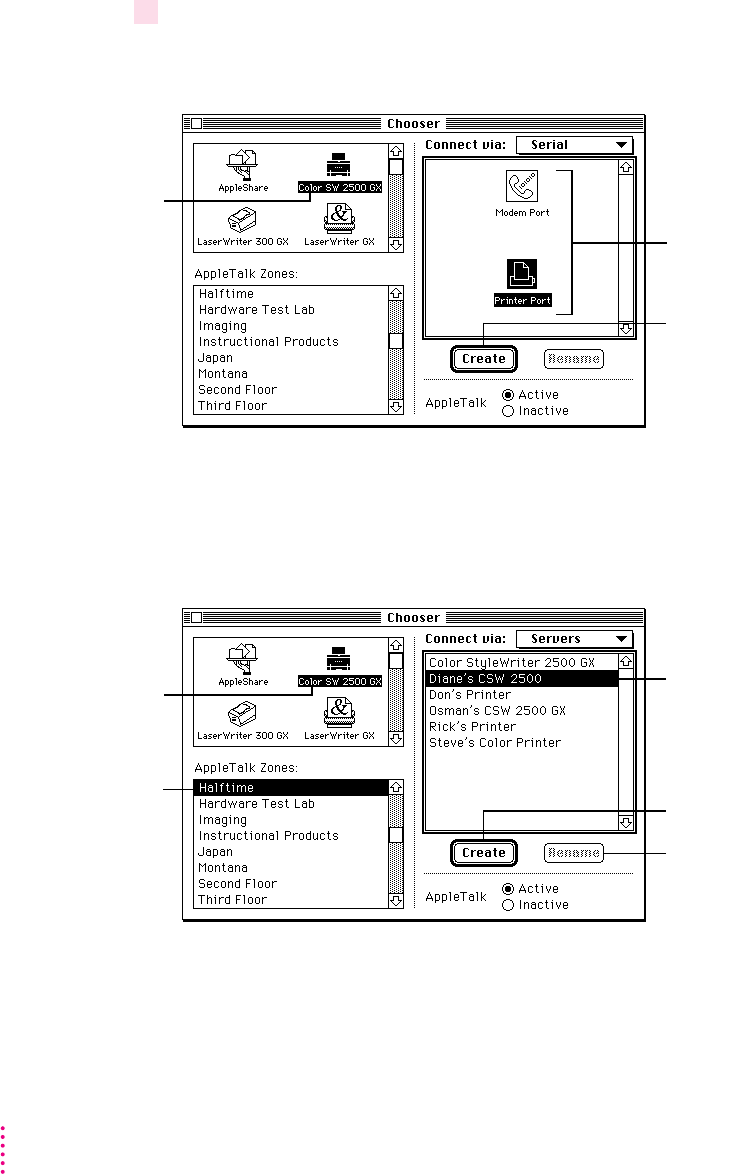
3 In the Chooser dialog box, click items to select them.
Some Chooser features change, depending on the selection you made in
step 2. If you chose Serial in step 2, the Chooser looks like this:
If no port is available and your computer is a PowerBook, see “Special
Information for PowerBook Owners” in the section “Telling Your Computer
to Use the Color StyleWriter 2500” in Chapter 1.
If you chose Servers or AppleTalk, the Chooser looks like this:
116
Appendix E
Second, click one of
these items to indicate
which port you connected the
printer to: the modem port or
the printer port.
Finally, to create a desktop
printer, click Create. A printer
icon appears on your
desktop for easy access.
Third, click the name of
the printer you want to use.
If the printer is connected by
AppleTalk, you can rename
the printer. (Otherwise, this
feature is not available.)
Finally, to create a desktop
printer, click Create. A printer
icon appears on your
desktop for easy access.
First, click this icon.
(If you don’t see the
icon, use the scroll bar
and arrows to find it.)
First, click this icon.
(If you don’t see the
icon, use the scroll bar
and arrows to find it.)
Second, if your
network has zones,
click the one
you want.


















