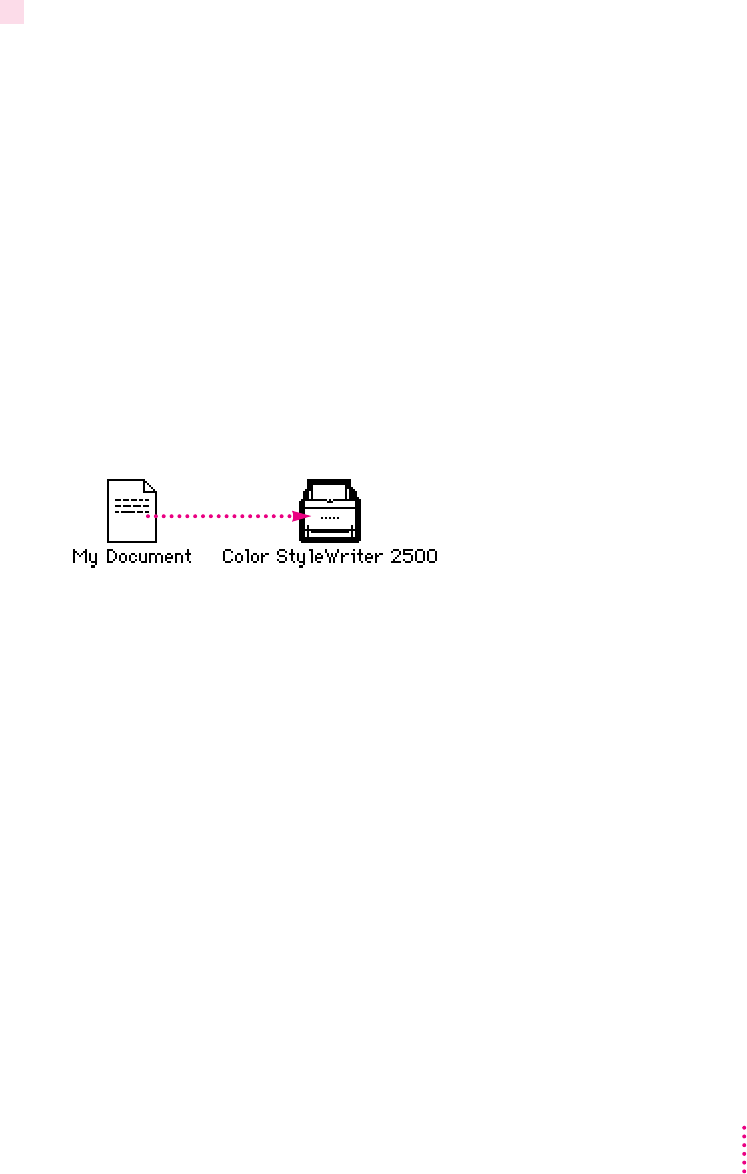
5Click the Print button.
If the printer is off, it automatically turns itself on and, after a few moments,
the document starts to print. If background printing is turned on, you can
continue working while the document is printing. You can also monitor and
control the documents that are waiting to print. (See “Printing While You Use
Your Computer” and “Monitoring and Controlling Background Printing” later
in this chapter.)
Desktop printing
Use one of the two methods described here to print documents without
leaving the Finder. Desktop printing is particularly efficient when you have a
number of documents you want to print at once or when you have a
document that you have already formatted.
m Drag the icons of the documents you want to print to the desktop icon of
the printer you want to use.
or
m Select the icons of the documents you want to print then choose the Print
command from the File menu. The documents will be printed on the
default printer. (See “Switching Between Printers” later in this chapter.)
In either case the computer will show you the Print dialog box so you can
choose printing options. Make your choices, then click the Print button.
If the printer is off, it automatically turns itself on, and after a few moments,
the document starts to print. If background printing is turned on, you can
continue working while the document is printing. You can also monitor and
control the documents that are waiting to print. (See “Printing While You Use
Your Computer” and “Monitoring and Controlling Background Printing” later
in this chapter.)
31
Printing


















