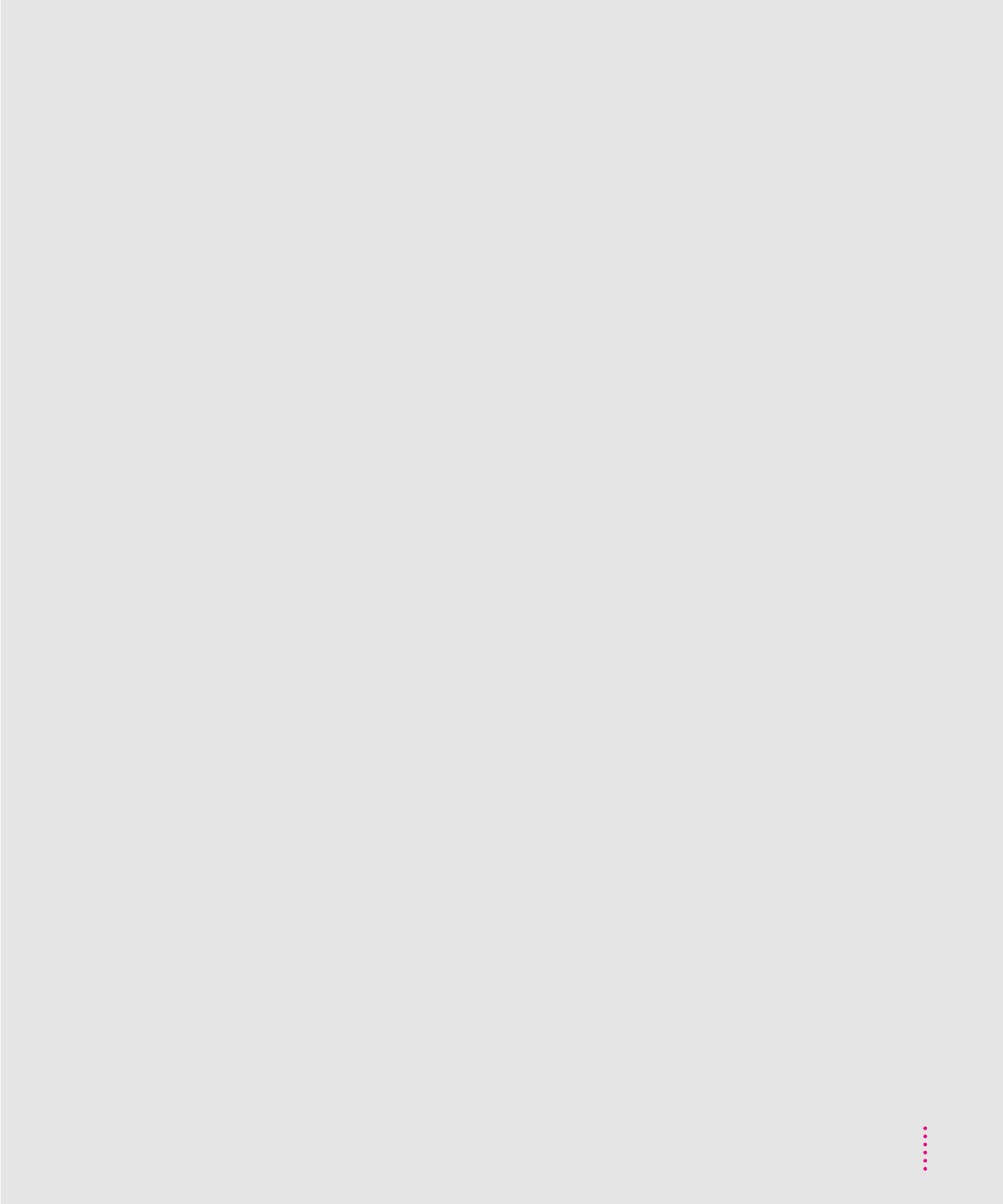
U
unpacking the printer 3–4
unplugging the printer 2, 5, 6, 63, 66
urgent print requests, background
printing and 43
U.S. letter-size paper 13, 27–28
Utilities dialog box 85
utilities options to clean the print head
30, 85, 122
V
vertical orientation. See portrait
orientation
virtual memory
low memory condition and 79
Power Macintosh users and 4
visual alert of print completion 30
W, X, Y
warranty on the printer 55, 65
waste ink container 77
Watermark Options dialog box 35
watermarks
creating your own 36–37
low memory and 78
scaling 35, 36
specifying 29, 34–35
troubleshooting 81
wavy print output, troubleshooting 87
weight of printer 91
weight recommended for paper 26, 49,
82, 90
white lines appear on the printed page,
troubleshooting 84
wrinkled paper 49
Z
zones, network 47, 116
141
Index


















