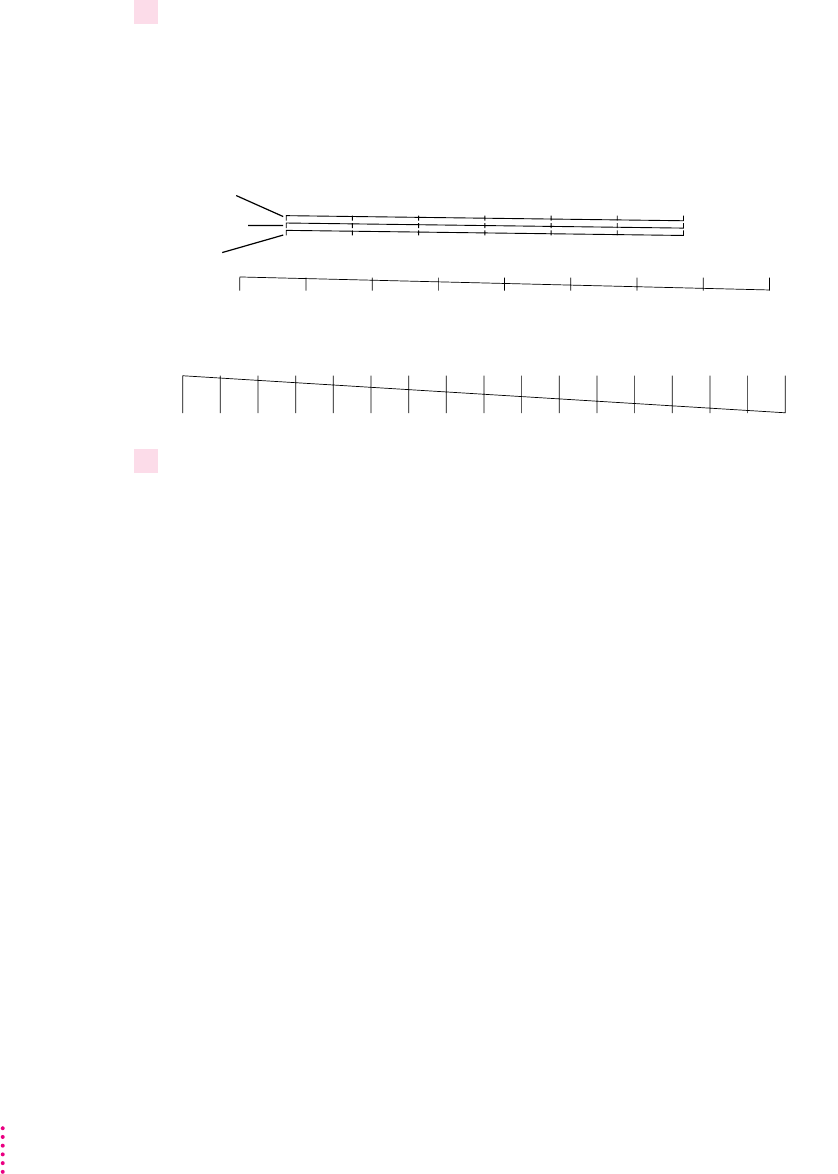
4Examine the nozzle test pattern for broken or missing horizontal lines.
The nozzle test pattern appears near the bottom of the test page. The test
pattern for the four-color ink cartridge looks like this:
The test pattern for the optional black-only ink cartridge looks like this:
5If you see a broken line, one or more nozzles may be clogged. See the section “Cleaning
the Print Head” in Chapter 5.
What’s next?
Yo u’re now ready to start using your printer.
m If you want to share the printer with others on your network, see “Sharing
Your Printer With Other Users” and “Printing on a Shared Color
StyleWriter 2500” in Chapter 2. If you purchased the LocalTalk option for
this printer, see “Connecting a Color StyleWriter 2500 to a LocalTalk or
EtherTalk Network” in Chapter 2.
m If you have installed QuickDraw GX and turned it on, see Appendix E.
Yellow
Magenta
A broken line means a nozzle on
the print head needs to be cleaned.
A missing color means you need to
replace an ink tank (or the black-only cartridge).
Cyan
Black
22
Chapter 1


















