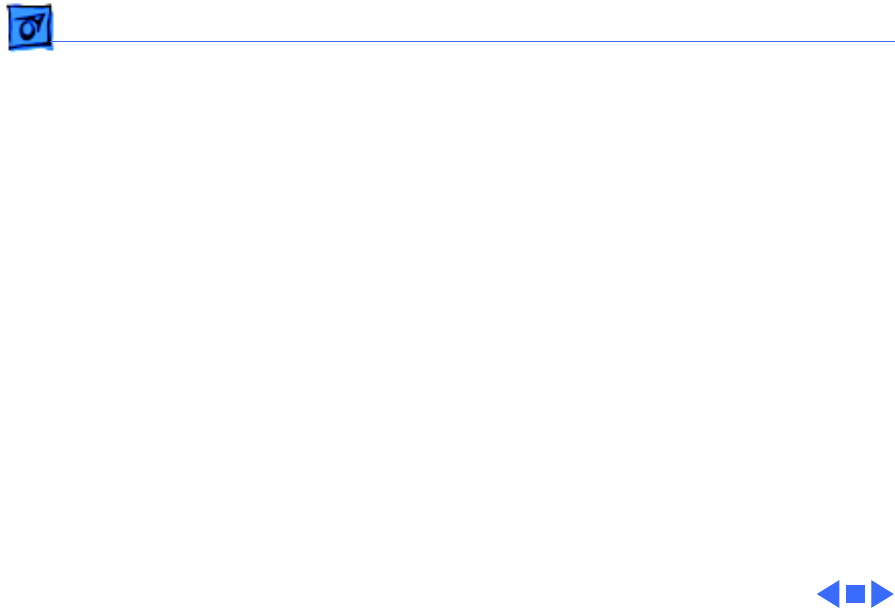
Basics PCMCIA Module Handling - 11
computer will shut down and all RAM contents will be
lost.
• Eject the PCMCIA module using the lever at the front of
the module; eject a PCMCIA card using the PCMCIA Eject
control panel or the PCMCIA Quick Eject module in the
computer’s Control Strip.
• Keep the protective cap that comes with the module and
place it back on the module when it is not in use.
• Do not open the module or insert anything other than a
PCMCIA card into the card slots.
• Keep the module in a safe place, away from small objects
that might fall into it.
• Before ejecting a PCMCIA card, make sure nothing is
blocking the card’s slot. To immediately reinsert the
card, pull it out an inch more and then push it back in.
• Use only cards that are compatible with the PCMCIA
expansion module. Refer to the compatibility
information that came with the card.


















