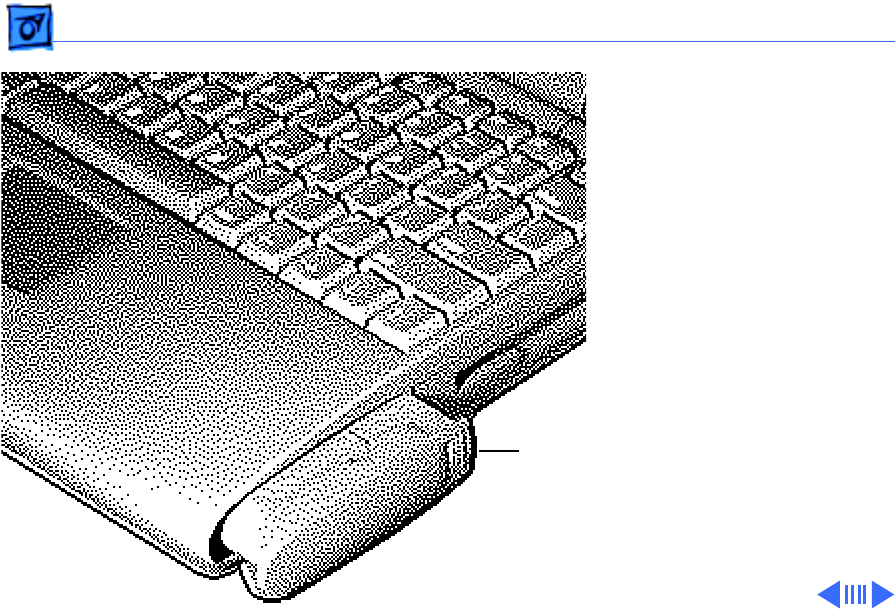
Take Apart Battery/PCMCIA Module - 2
Caution:
The PowerBook
500 Series contains devices
that are very susceptible to
ESD damage. To prevent
damage, wear a grounding
wriststrap. Review the ESD
precautions in Bulletins/
Safety.
1 Slide the release button
toward you and pull out
the main battery on the
right side of the
computer.
2 Repeat the procedure
for the second battery, if
installed, on the left
side of the computer.
Release
Button


















