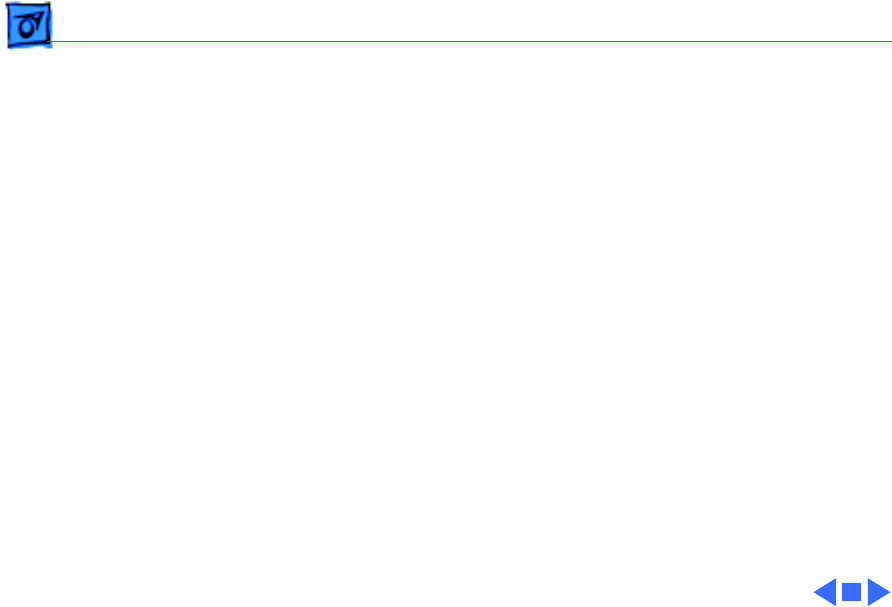
Troubleshooting Symptom Charts/Internal Modem
(Continued)
- 26
Internal Modem
(Continued)
You are using System
7.5 and two messages
appear: “This
Macintosh may not
have been shut down
properly” and
“Incoming fax cannot
be received because
internal modem could
not be identified...”
Following the
messages, the system
“hangs.”
1 Restart while holding down the Space bar. (This procedure
will open Extensions Manager.)
• Disable the PowerPort 500 control panel by removing the
check mark.
• Close the Extensions Manager window to complete startup.
• Open the General Controls control panel and turn off the
shutdown warning.
• Open the Extensions Manager control panel and turn on the
PowerPort 500 control panel.
• Restart.
2 Restart with extensions off and remove the GlobalFax files,
GlobalFax Personal folders, and PowerPort 500 from the
System folder.
• Reinstall the Global Village software.
• Move the GlobalFax addresses into a new folder.


















