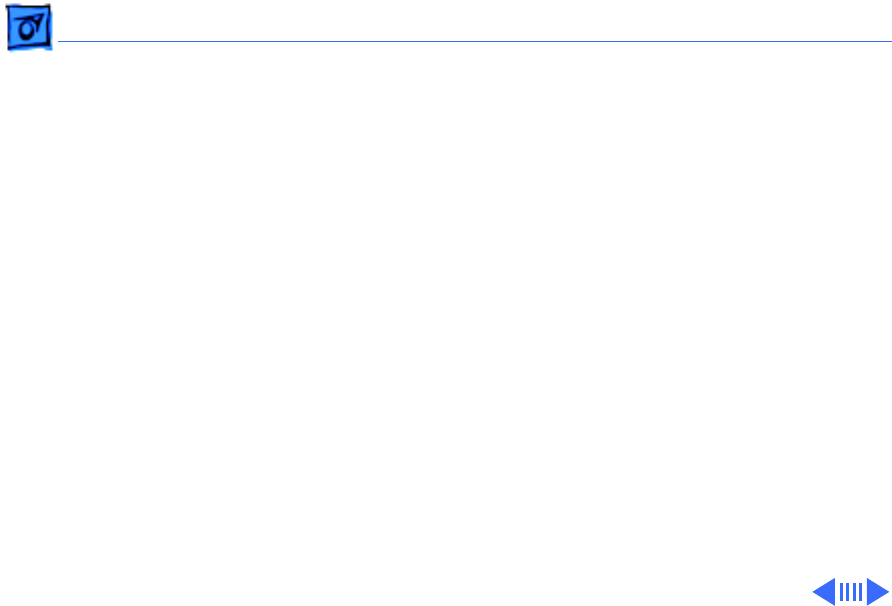
Troubleshooting Symptom Charts/Power
(Continued)
- 4
Power
(Continued)
After you remove
main battery, some
Control Panel settings
are different
1 Check cables.
2 Replace backup battery.
3 Replace interconnect board.
4 Replace daughterboard.
5 Replace motherboard.
Power adapter is
plugged in, but
Control Strip doesn’t
indicate adapter is
connected
1 Verify that power adapter is connected correctly.
2 Try known-good, charged main battery.
3 Try known-good power adapter.
4 Replace motherboard.


















